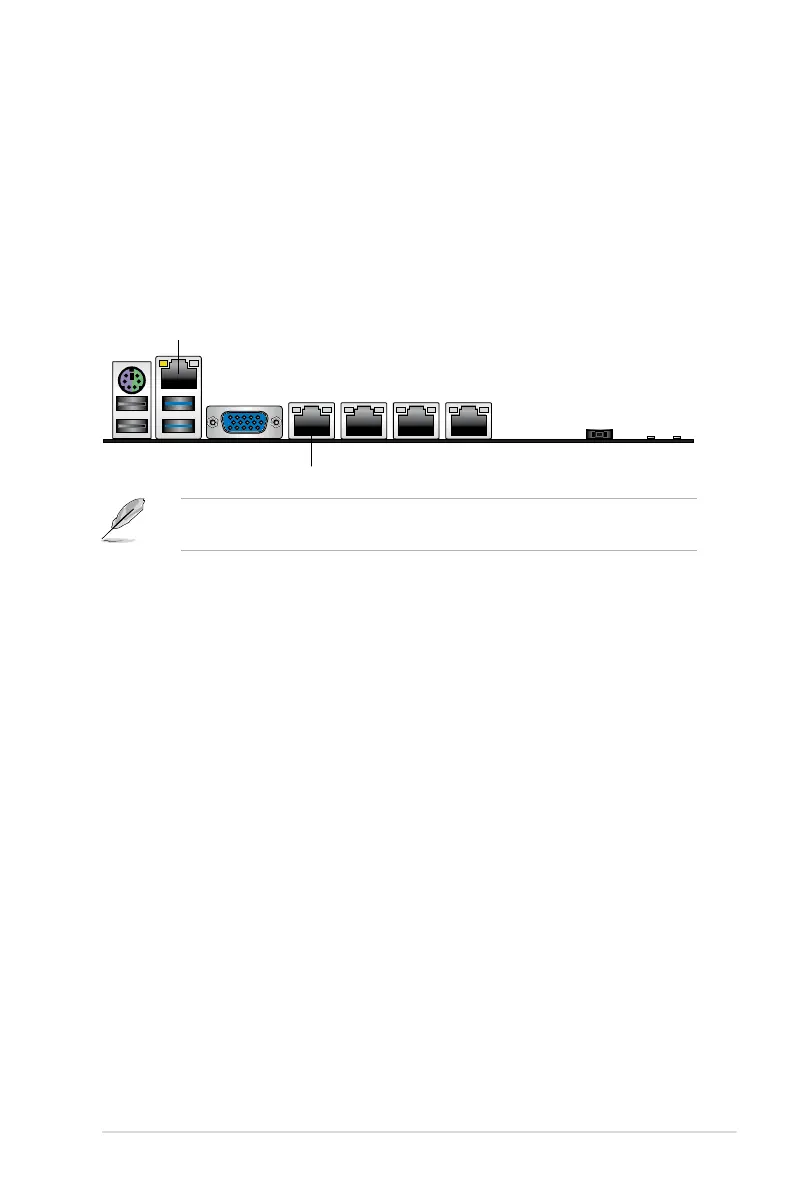ASUS ASMB7-iKVM
A-3
A.2 LAN ports for server management
The ASUS server motherboards that support the ASMB7-iKVM comes with three
LAN (RJ-45) ports: one for network connection and the other two for server
management. For easy identification, the LAN ports for server management are
LAN1 and DM_LAN1 ports. You must use the LAN1 and DM_LAN1 ports for server
management to connect the remote server to the local/central host (direct LAN
connection) or to the network hub or router.
Refer to the illustration below to identify the LAN1 and DM_LAN1 ports for server
management on some server motherboards.
You may refer to motherboard manual for the location of LAN1 and DM_LAN1
ports.
LAN1
DM_LAN1
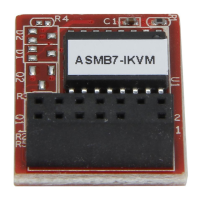