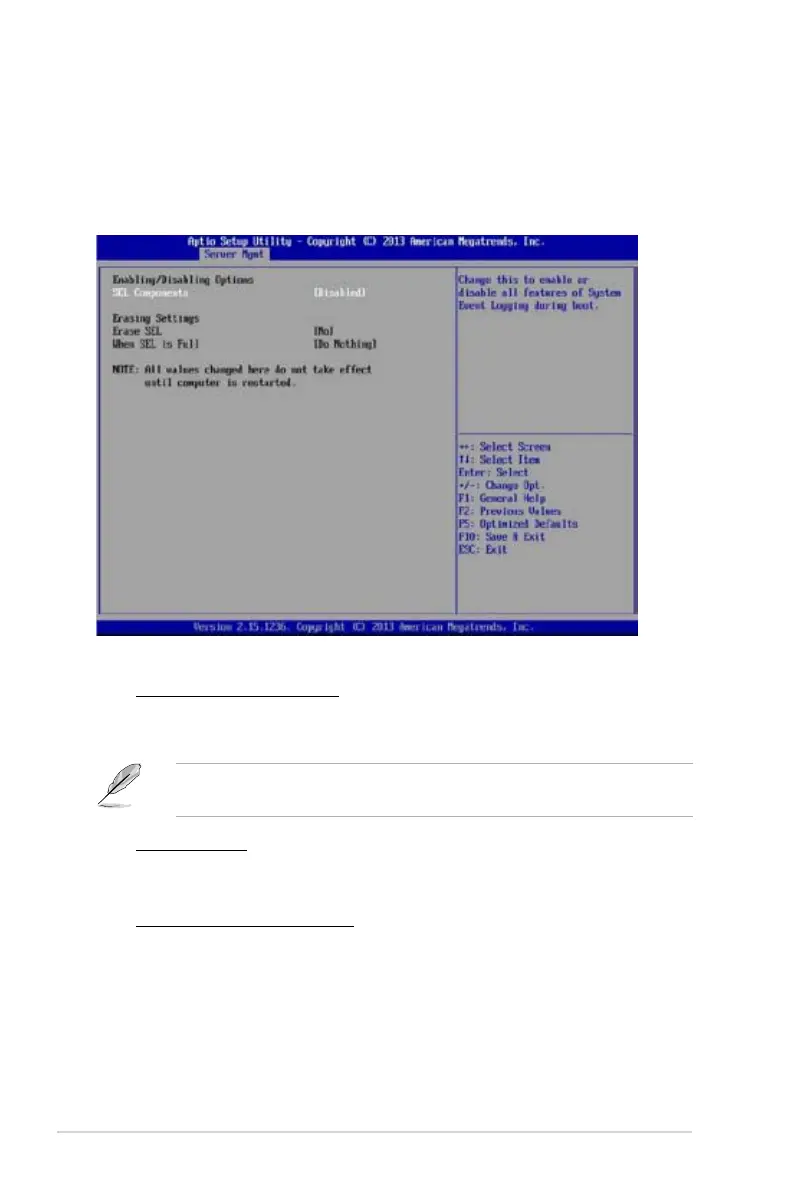2-10 Chapter 2: Installation
2.4.3 System Event Log
Allows you to view all the events in the BMC event log. It will take a maximum of 15
seconds to read all the BMC SEL records.
SEL Components [Disabled]
Allows you to enable or disable all features of system event log during
booting.
The following items become configurable when you set SEL Components to
[Enabled].
Erase SEL [No]
Allows you to select how to erase SEL.
Configuration options: [No] [Yes, On next reset] [Yes, On every reset]
When SEL is Full [Do Nothing]
Allows you to select what to do to a full SEL.
Configuration options: [Do Nothing] [Erase Immediately]
Vers ion 2.0 1.12 04. Cop yri ght (C) 201 0 Am eric an Mega tre nds, Inc .
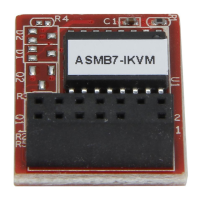