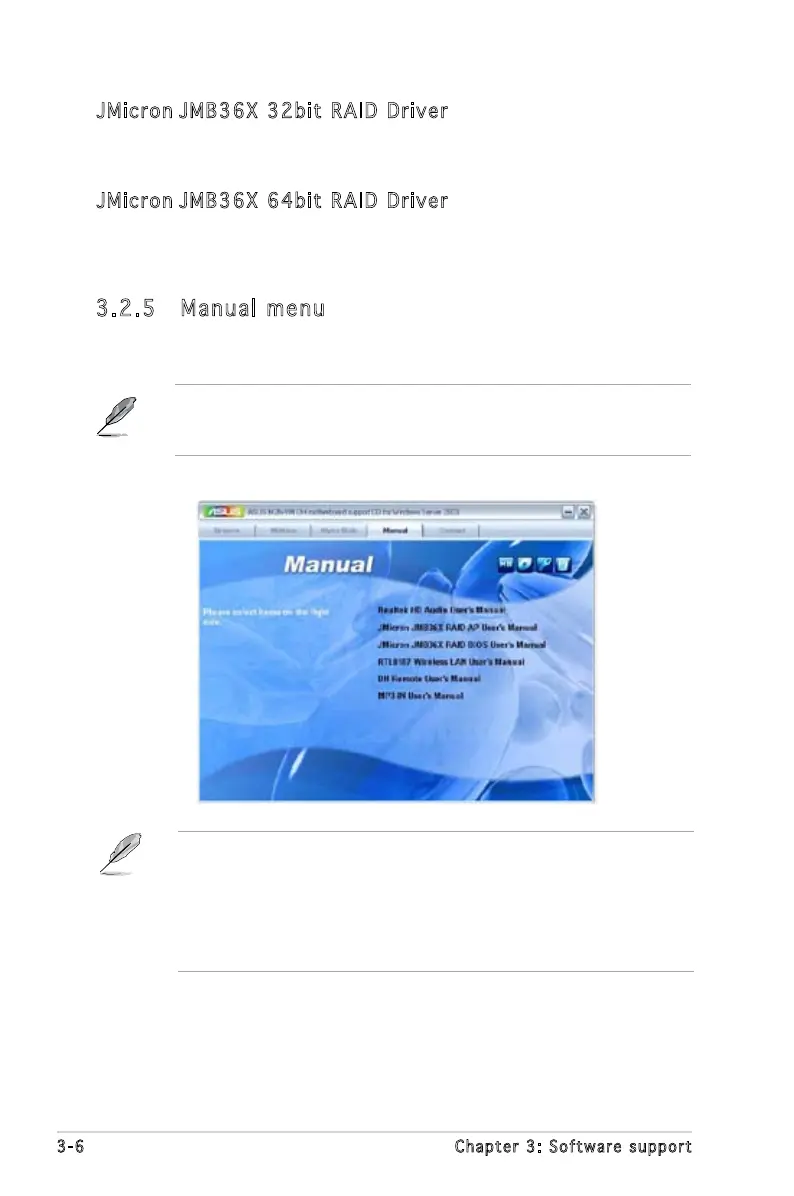3-6 Chapter 3: Software support
3.2.5 Manual menu
The Manual menu contains a list of supplementary user manuals. Click an
item to open the folder of the user manual.
Most user manual les are in Portable Document Format (PDF). Install
the Adobe
®
Acrobat
®
Reader from the Utilities menu before opening a
user manual le.
JMicron
JMB36X 32bit RAID Driver
Allows you to create an JMicron
®
JMB36X RAID driver disk for a 32-bit
system.
JMicron
JMB36X 64bit RAID Driver
Allows you to create an JMicron
®
JMB36X RAID driver disk for a 64-bit
system.
• Most user manual les are in Portable Document Format (PDF).
Install the Adobe Acrobat Reader application from the Utilities tab
before opening a user manual le.
• The contents of the support CD are subject to change at any
time without notice. Visit the ASUS website (www.asus.com) for
updates).
