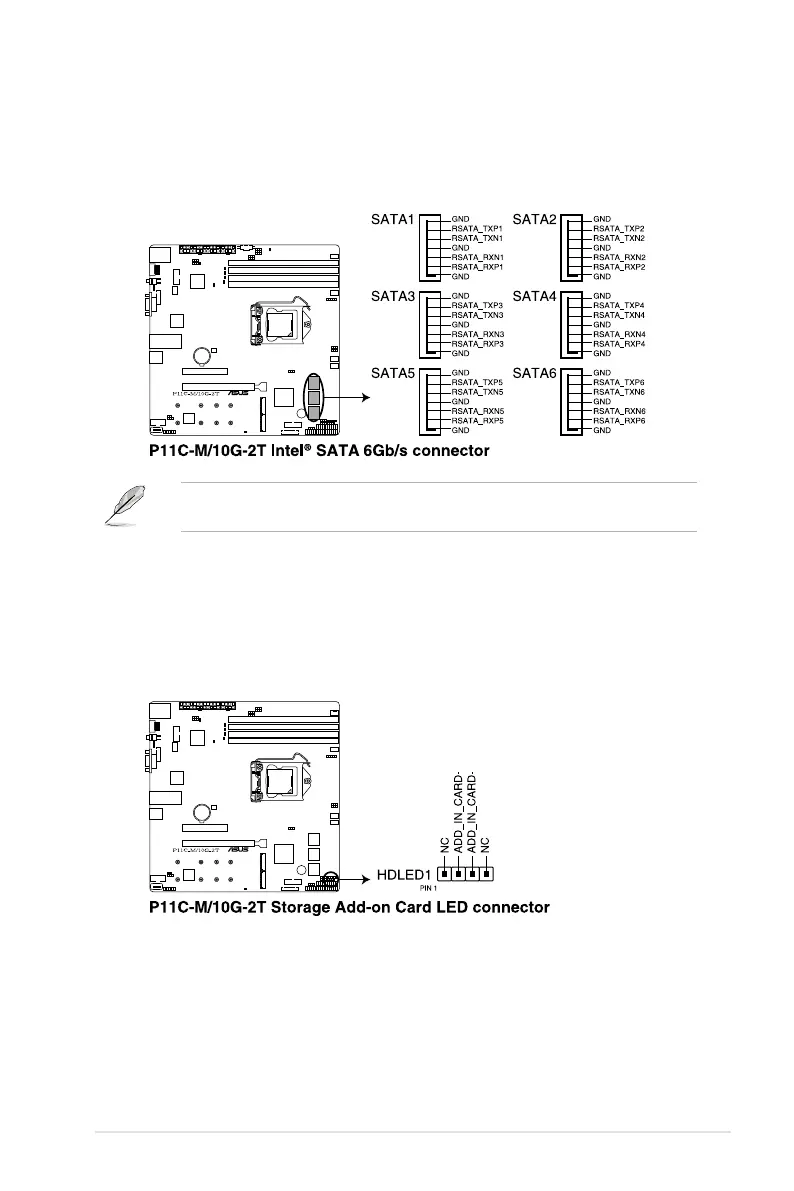ASUS P11C-M/10G-2T
2-29
2.8.2 Internal connectors
1. SATA 6Gb/s connector
TheSATA6Gb/sconnectorallowsyoutoconnectSATAdevicessuchasopticaldisc
drivesandharddiskdrivesviaaSATAcable.
IfyouinstalledSATAstoragedevices,youcancreateaRAID0,1,5,and10conguration
with the Intel
®
Rapid Storage Technology through the onboard Intel
®
C242chipset.
2. Storage Add-on Card LED connector
TheStorageAdd-onCardLEDconnectorallowsyoutoconnectthestoragedevice
activityLEDcablefromastorageadd-oncard.TheStorageDeviceActivityLEDlights
up or blinks when data is read from or written to the storage device add-on card.
