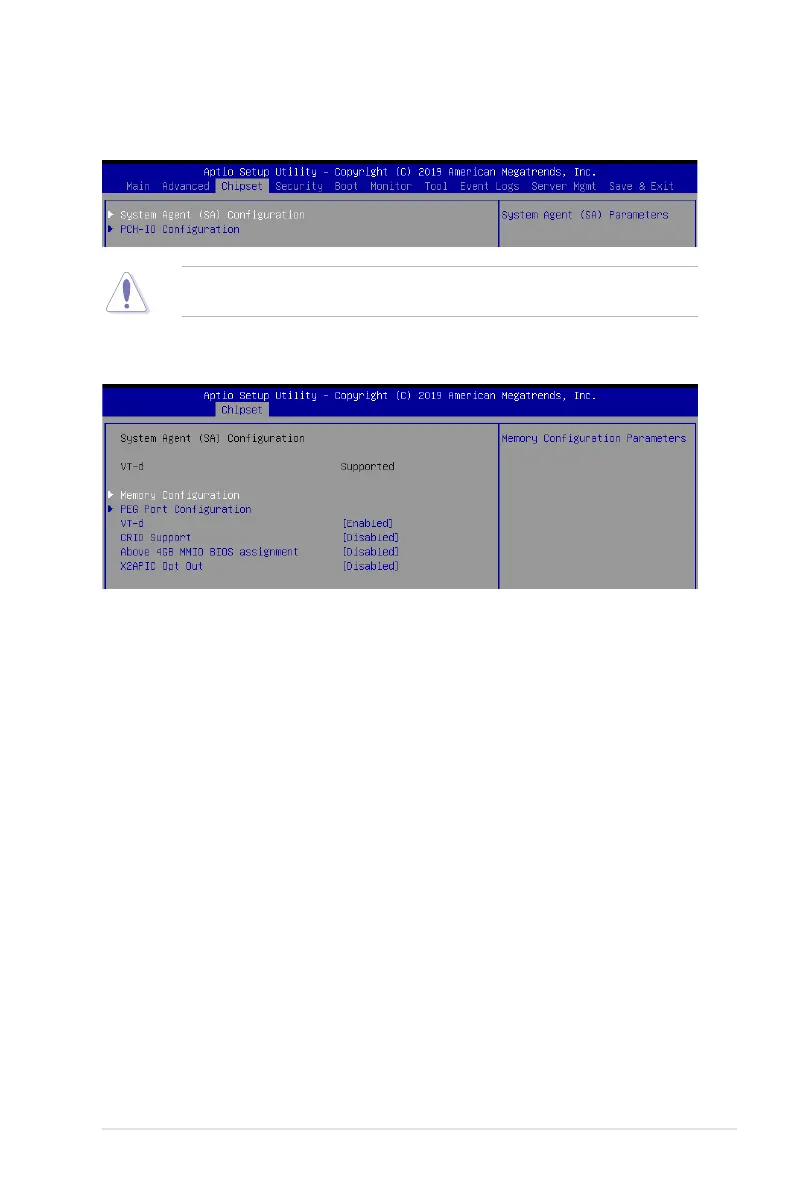ASUS P11C-M/10G-2T
4-25
4.5.1 System Agent (SA) Configuration
4.5 Chipset menu
The Chipset menu allows you to change the platform settings.
TakecautionwhenchangingthesettingsoftheChipsetmenuitems.Incorrecteldvalues
can cause the system to malfunction.
Memory Configuration
Memory Test on Warm Boot [Enabled]
Allows you to enable or disable the Base Memory Test Run on Warm Boot.
Congurationoptions:[Disabled][Enabled]
Maximum Memory Frequency [Auto]
Allows you to select the maximum memory frequency setting.
Congurationoptions:[Auto][2133][2400][2667]
ECC Support [Enabled]
Allows you to enable or disable the ECC support.
Congurationoptions:[Disabled][Enabled]
Memory Scrambler [Enabled]
Allows you to enable or disable Memory Scrambler.
Congurationoptions:[Disabled][Enabled]
Fast Boot [Disabled]
Allows you to enable or disable Fast Boot.
Congurationoptions:[Disabled][Enabled]
