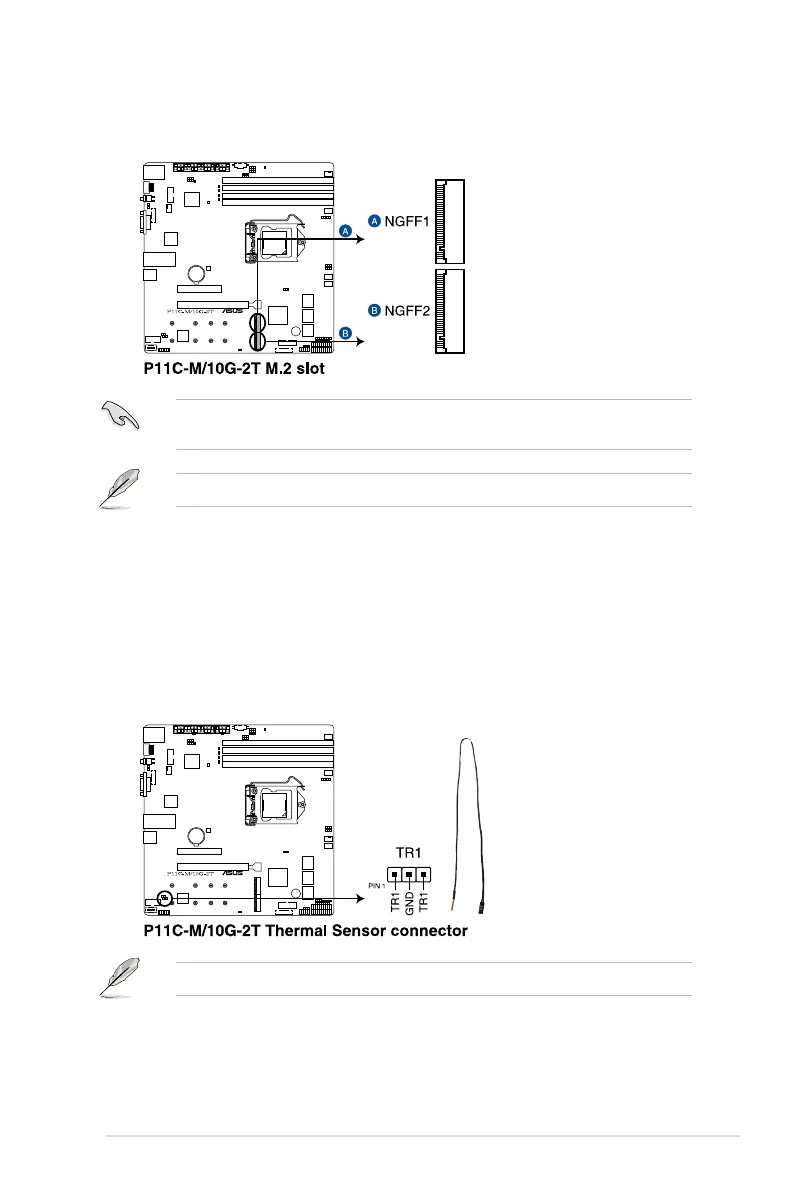2-38
Chapter 2: Hardware Information
16. M.2 slot
The M.2 slot allows you to install M.2 devices such as M.2 SSD modules.
Theseconnectorssupporttype2242/2260/2280/22110devicesonbothPCIex2and
SATAinterface.
The M.2 (NGFF) device is purchased separately.
17. Thermal Sensor connector
The Thermal Sensor connector allows you to connect a sensor to monitor the
temperature of the devices and the critical components inside the motherboard.
Connectthethermalsensorandplaceitonthedeviceorthemotherboard’scomponent
to detect its temperature.
The thermal sensor is purchased separately.
