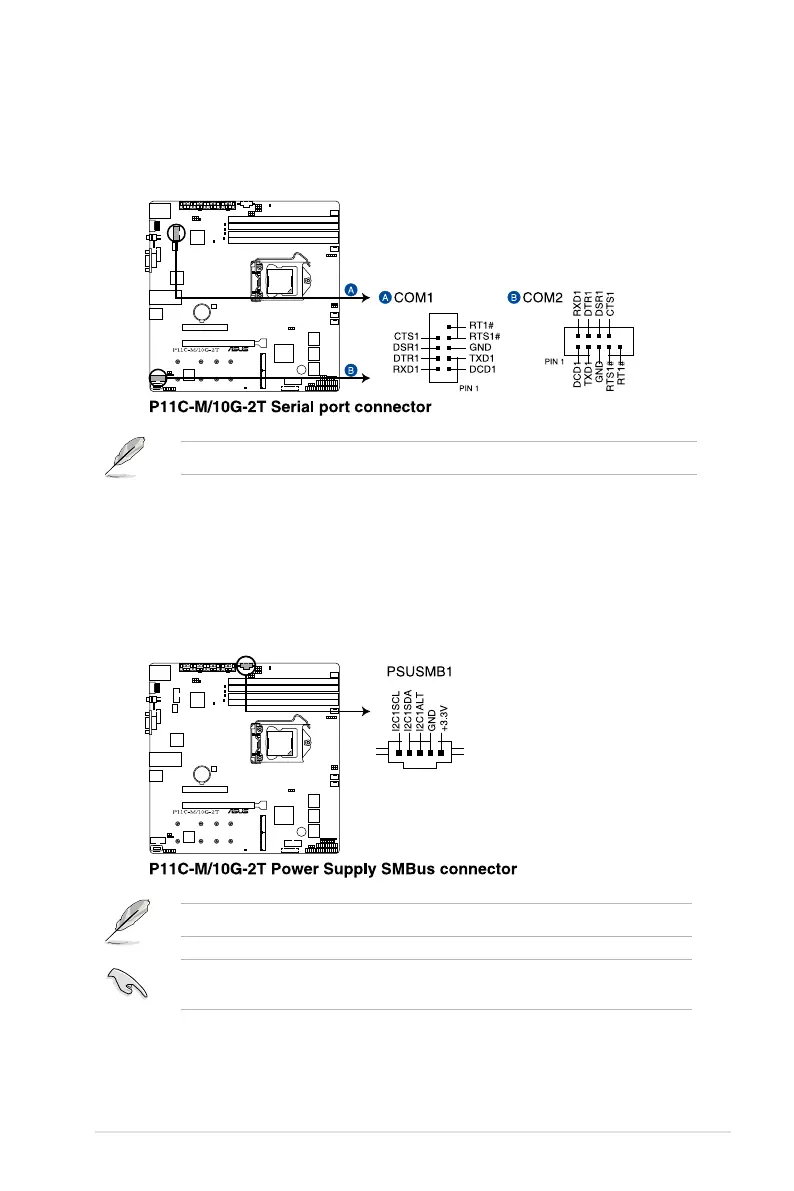ASUS P11C-M/10G-2T
2-33
9. Serial Port connector
TheSerial(COM)Portconnectorallowsyoutoconnectaserialportmodule.Connect
theserialportmodulecabletothisconnector,theninstallthemoduletoaslotopening
on the system chassis.
The serial port module is purchased separately.
10. Power Supply SMBus connector
ThePowerSupplySMBusconnectorallowsyoutoconnecttheSMBus(System
ManagementBus)tothePSU(powersupplyunit)toreadthePSUinformation.
DevicescommunicatewithanSMBushostand/orotherSMBusdevicesusingthe
SMBusinterface.
ThisconnectorfunctionsonlywhenyouenabletheASUSASMB9.
PowersupplyisrequiredtomeetPMBusspecicationandcustomizedBMCFWmaybe
needed.PleasecontactASUSifyourneedfurthersupport.
