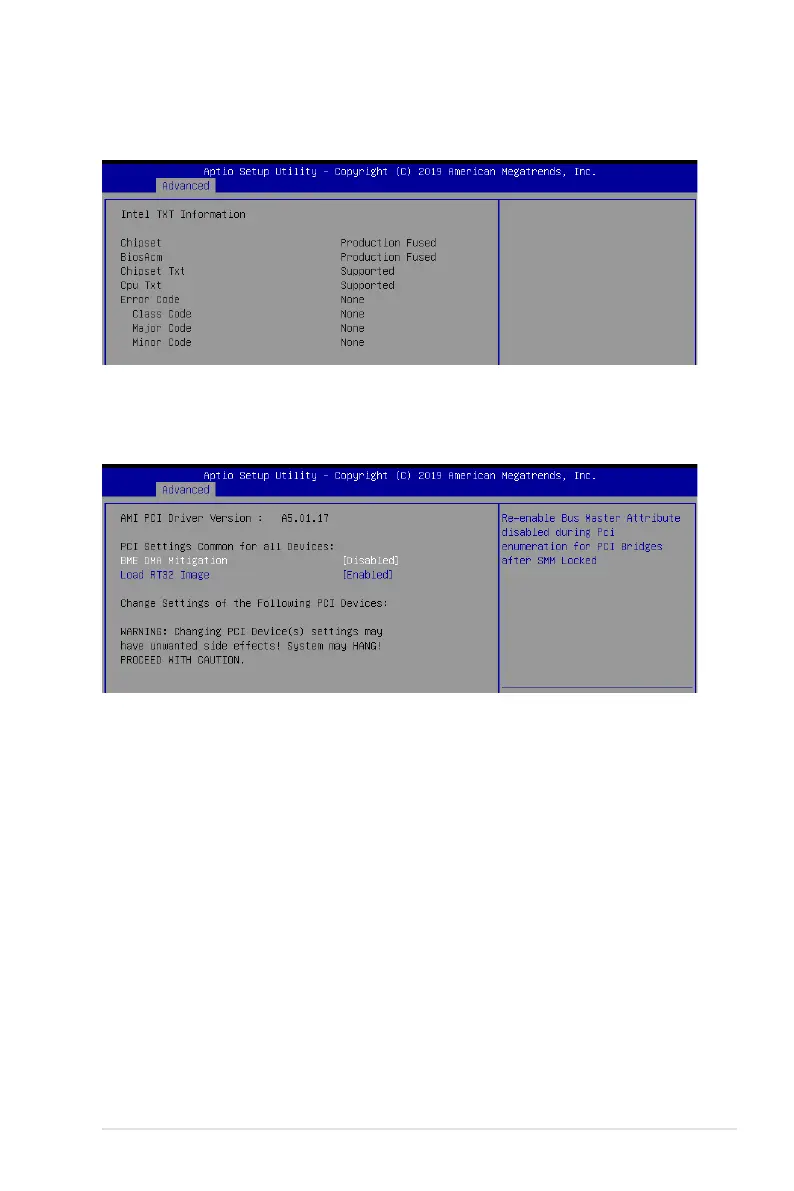ASUS P11C-M/10G-2T
4-19
4.4.9 Intel TXT Information
YoumayviewtheIntelTXTinformationinthismenu.
BME DMA Mitigation [Disabled]
This allows you to enable or disable re-enabling Bus Master Attribute disabled during Pci
enumerationforPCIBridgesafterSMMlocked.
Congurationoptions:[Disabled][Enabled]
Load RT32 Image [Enabled]
ThisallowsyoutoenableordisableRT32ImageLoading.
Congurationoptions:[Disabled][Enabled]
4.4.10 PCI Subsystem Settings
AllowsyoutocongurePCI,PCI-X,andPCIExpressSettings.
