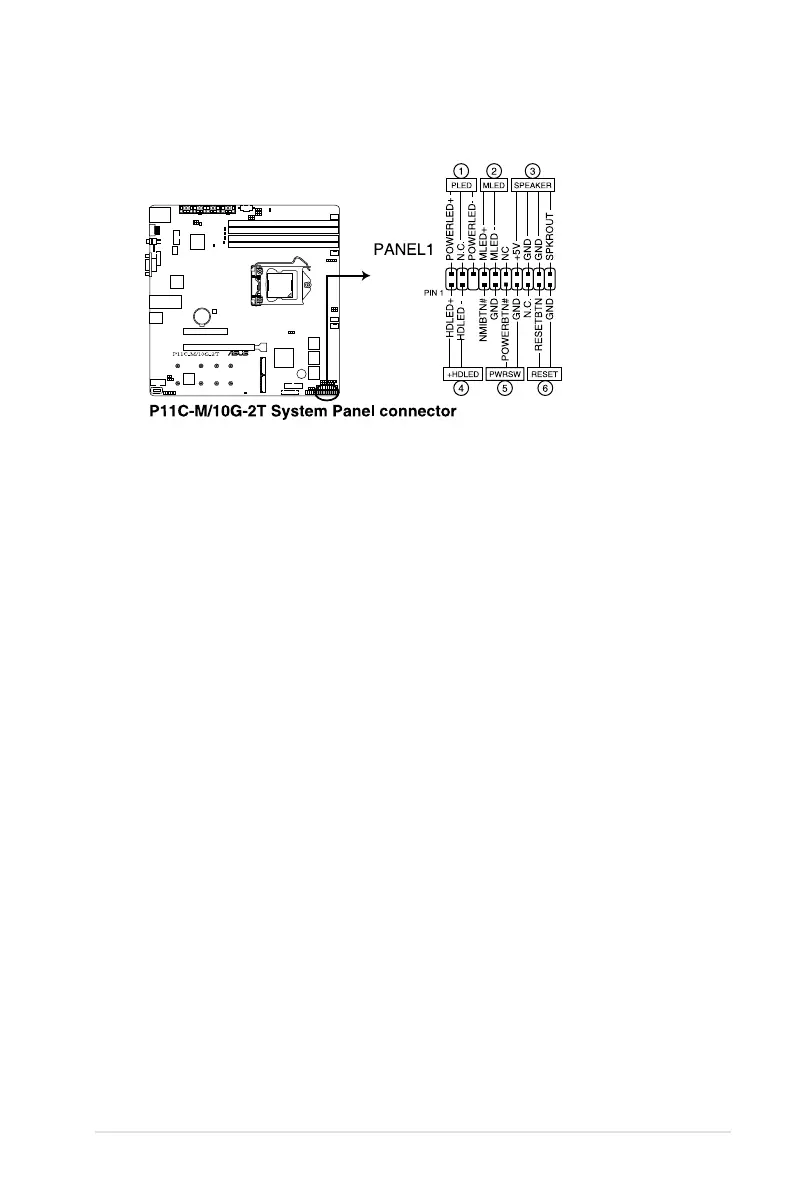ASUS P11C-M/10G-2T
2-35
12. System Panel connector
The System Panel connector supports several chassis-mounted functions.
• SystemPowerLEDconnector(PLED)
The2-pinand/or3-1pinconnectorsallowyoutoconnecttheSystemPowerLED.
TheSystemPowerLEDlightsupwhenthesystemisconnectedtoapowersource,or
whenyouturnonthesystempower,andblinkswhenthesystemisinsleepmode.
• StorageDeviceActivityLEDconnector(HDD_LED)
The2-pinconnectorallowsyoutoconnecttheStorageDeviceActivityLED.The
StorageDeviceActivityLEDlightsuporblinkswhendataisreadfromorwrittentothe
storage device or storage device add-on card.
• SystemWarningSpeakerconnector(SPEAKER)
The 4-pin connector allows you to connect the chassis-mounted system warning
speaker. The speaker allows you to hear system beeps and warnings.
• PowerButton/Soft-offButtonconnector(PWRSW)
The3-1pinconnectorallowsyoutoconnectthesystempowerbutton.Pressthe
powerbuttontopowerupthesystem,orputthesystemintosleeporsoft-offmode
(depending on the operating system settings).
• Resetbuttonconnector(RESET)
The 2-pin connector allows you to connect the chassis-mounted reset button. Press the
reset button to reboot the system.
