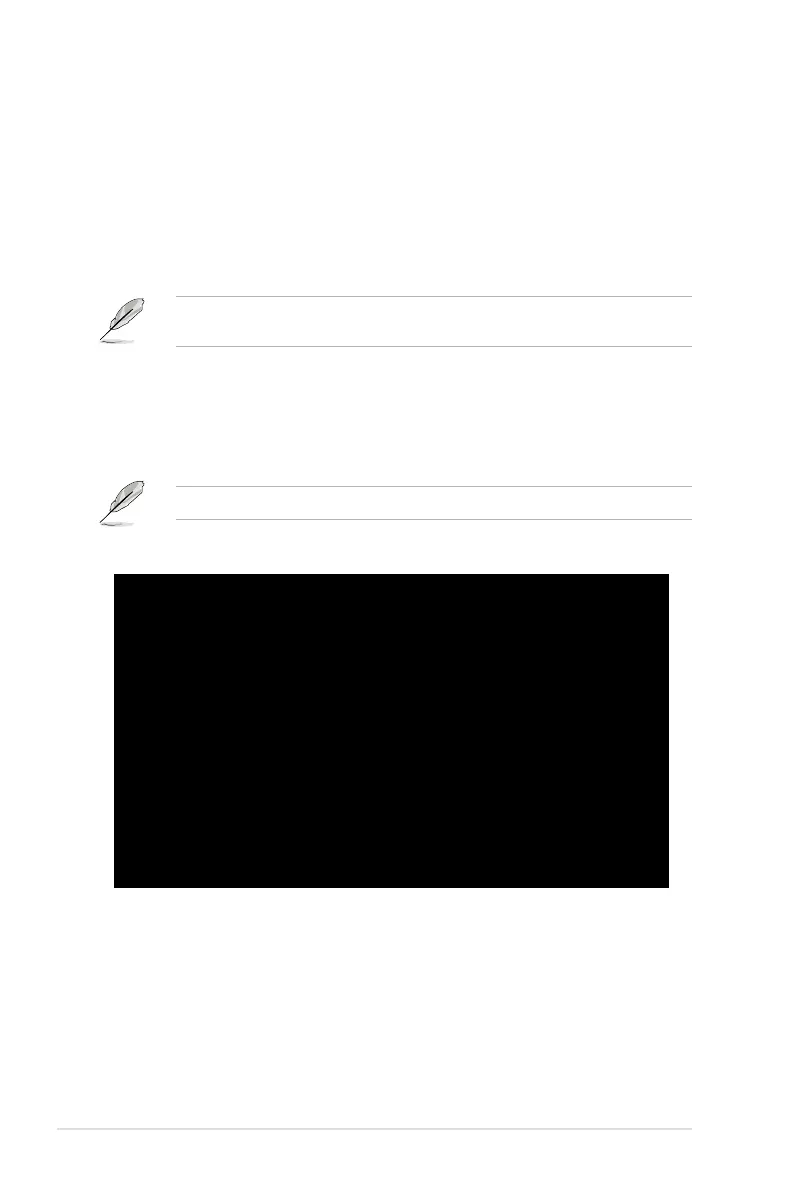4-40
Chapter 4: BIOS Setup
4.13 Intel(R) Ethernet Flash Firmware Utility
TheIntel(R)EthernetFlashFirmwareUtilityallowsyoutoswitchbetweenPXEoptionROM
and iSCSI option ROM. Note that only one option ROM can be used at a time.
ToinstallthePXEoptionROM:
1. Locatethe
BootIMG.FLB
and
Bootutil.exe
lesinthePXEfolderonyourSDVD.
2. Copy the
BootIMG.FLB
and
Bootutil.exe
lestoabootableUSBstoragedevice.
3. Enter DOS environment.
The utility must run under pure DOS environment. It cannot run in a DOS box on Windows
system.YoushouldbootfromaDOSoppywithoutanydevicedrivers.
4. WithintheDOSenvironment,enterthedirectorywiththe
BootIMG.FLB
and
Bootutil.
exe
les.
5. InstallthePXEoptionROM:
bootutil -nic=1 -up=pxe+e -quiet
Allportssharethesameash.
6. Restart the system.
C:\X550>bootutil -nic=1 -up=PXE+EFI -quiet
Intel(R) Ethernet Flash Firmware Utility
BootUtil version 1.6.87.12
Copyright(C) 2003-2018 Intel Corporation
Programming ash on port 1 with ash rmware image
/
Flash update successful
Port Network Address Location Series WOL Flash Firmware Version
==== =============== ======== ======= === ============================= =======
1 000C6E00003F 1:00.0 10Gbe YES UEFI,PXE Enabled 2.4.32
2 000C6E000041 1:00.1 10Gbe YES UEFI,PXE Enabled 2.4.32
C:\X550>
