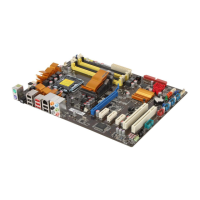ASUS P5QL-E 5-33
Advanced settings menu
Click Advance ( ) from the 6 Engine main menu to display
conguration options in each mode. Some options in certain modes are dimmed,
meaning that they are not available.
Click to select
a mode
Move the
slider to adjust
Click the arrow
to see more
options
Restore default
settings
Click to apply
settings
Click to abort
settings
Conguration options in Advanced settings menu
The following lists the conguration options and their denitions in Advanced
settings menu.
• CPU Frequency:
Raises or lowers CPU frequency to a certain percentage.
• vCore Voltage Downgrade:
Lowers CPU vCore voltage.
• High: Downgrades voltage to the highest level for CPU power saving.
• Medium: Downgrades voltage to the medium level.
• Small:
Downgrades voltage to the minimum level.
• Chipset Voltage Downgrade:
Turns on/off chipset voltage.
• Turn Off hard disks:
Turns off hard disk drives when they are not accessed
after a certain time.
• CPU Loadline:
Sets up the CPU loadline to manage CPU power saving.
• Light: Saves CPU power to the minimum level.
• Medium:
Saves CPU power to the medium level.
• Heavy:
Saves CPU power to the highest level.

