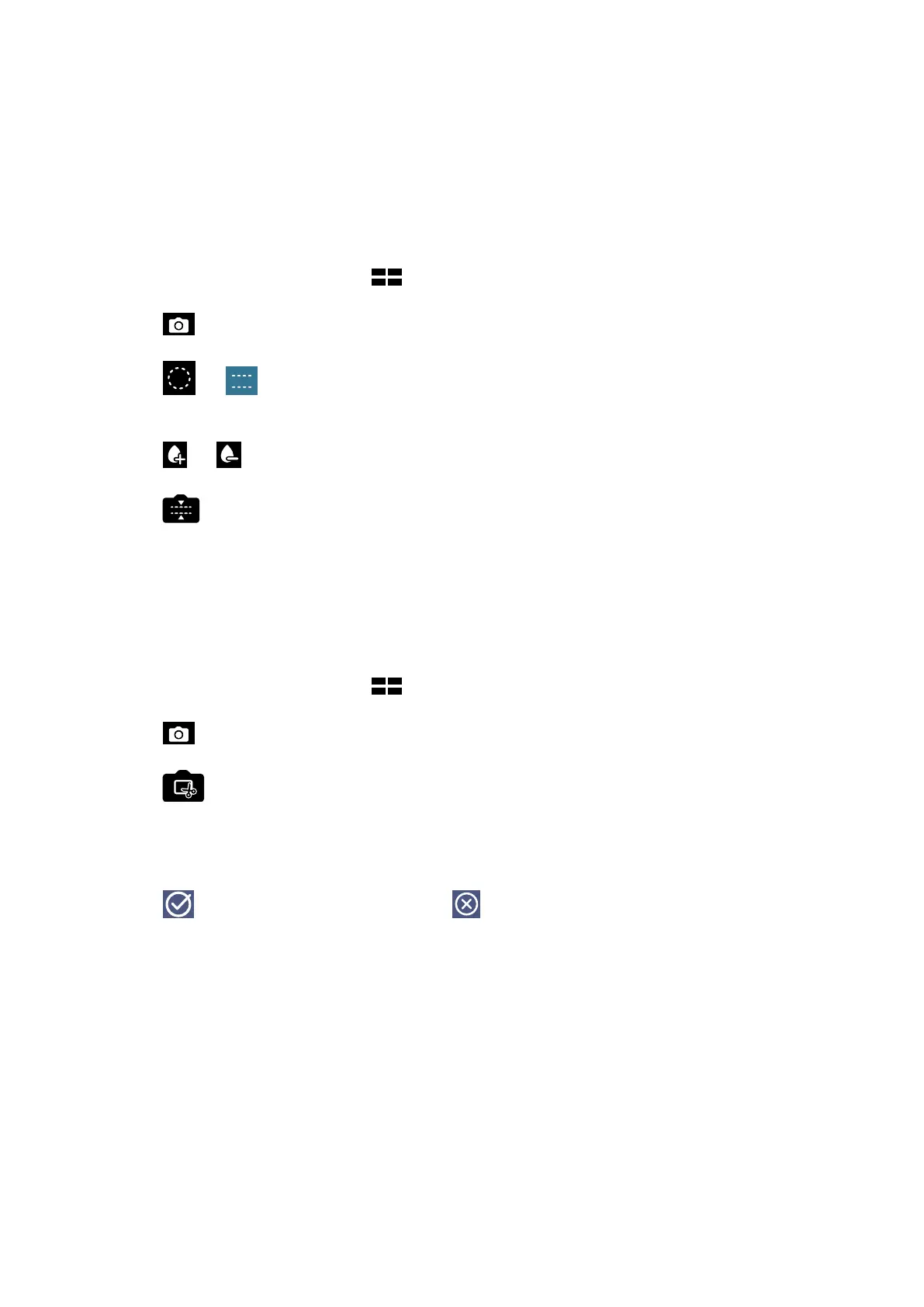100
Chapter 6: Your precious moments
Miniature
Simulate the tilt-shift effect of DSLR lenses via the Miniature feature. Using this feature allows you
to focus on specific areas of your subject, adding a bokeh effect that can be used on both photos
and video using your Zen device.
Capturing Miniature photos
1. From the Camera app screen, tap .
2. Tap
> Miniature.
3. Tap
or to select your focus area, then use your two fingers to adjust the focus area’s
size and position.
4. Tap
or to increase or decrease the background blur.
5. Tap
to capture Miniature photos.
Smart remove
Eliminate unwanted details immediately after capturing the image using the Smart remove feature.
Capturing Smart remove photos
1. From the Camera app screen, tap .
2. Tap
> Smart remove.
3. Tap
or the volume key to start capturing photos that can be edited using Smart remove.
4. The following screen shows the photo you captured and any removable objectes which you may
want to delete from it.
5. Tap
to remove the detected objects or to delete the photo and go back to the
Camera app.
