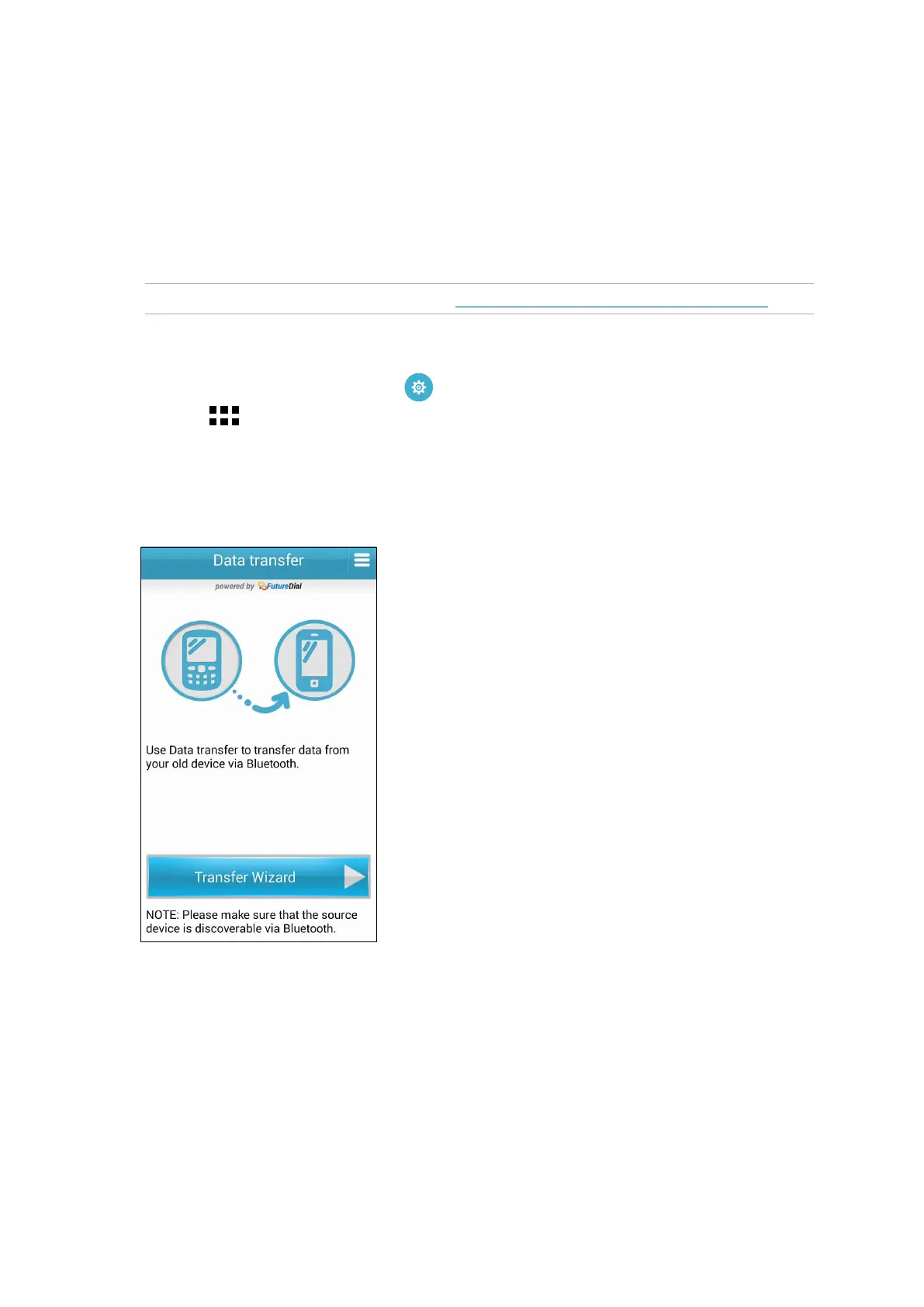47
Chapter 3: Work hard, play harder
Data Transfer
Transfer your data such as contacts, calendar entries, or SMS messages from your old mobile device
to your Zen device via Bluetooth technology.
To use Data Transfer:
1. Pair your old mobile device with your Zen device via Bluetooth.
NOTE: For more details on pairing devices, see Pairing your Zen device to a Bluetooth device.
2. On your Zen device, do any of the following to launch the Settings screen:
• Launch Quick settings then tap
.
• Tap
> Settings.
3. From the All apps screen, tap Data transfer.
4. Tap Transfer Wizard then follow the onscreen instructions to complete the Data Transfer
process.
