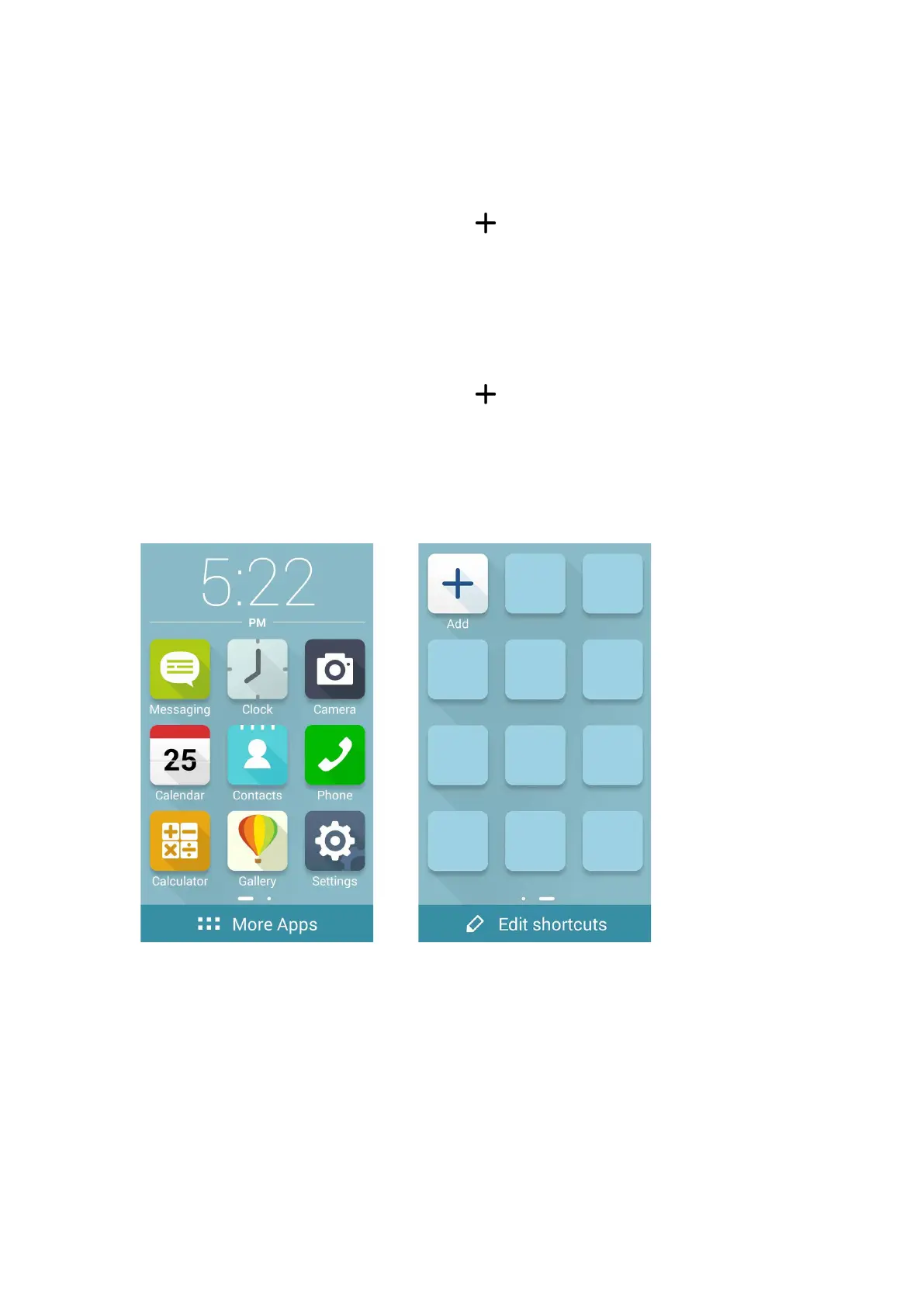22
Chapter 2: There’s no place like Home
Adding shortcuts
In Easy Mode, you can add up to twelve (12) app shortcuts on the Home screen.
1. Swipe to the right of the Home screen, then tap
.
2. From the All apps screen, select the app that you want to add to the list.
Removing shortcuts
Do the following:
1. Swipe to the right of the Home screen, then tap
.
2. Tap Edit shortcuts.
3. Select the app or apps that you want to remove from the list, then tap Delete.
