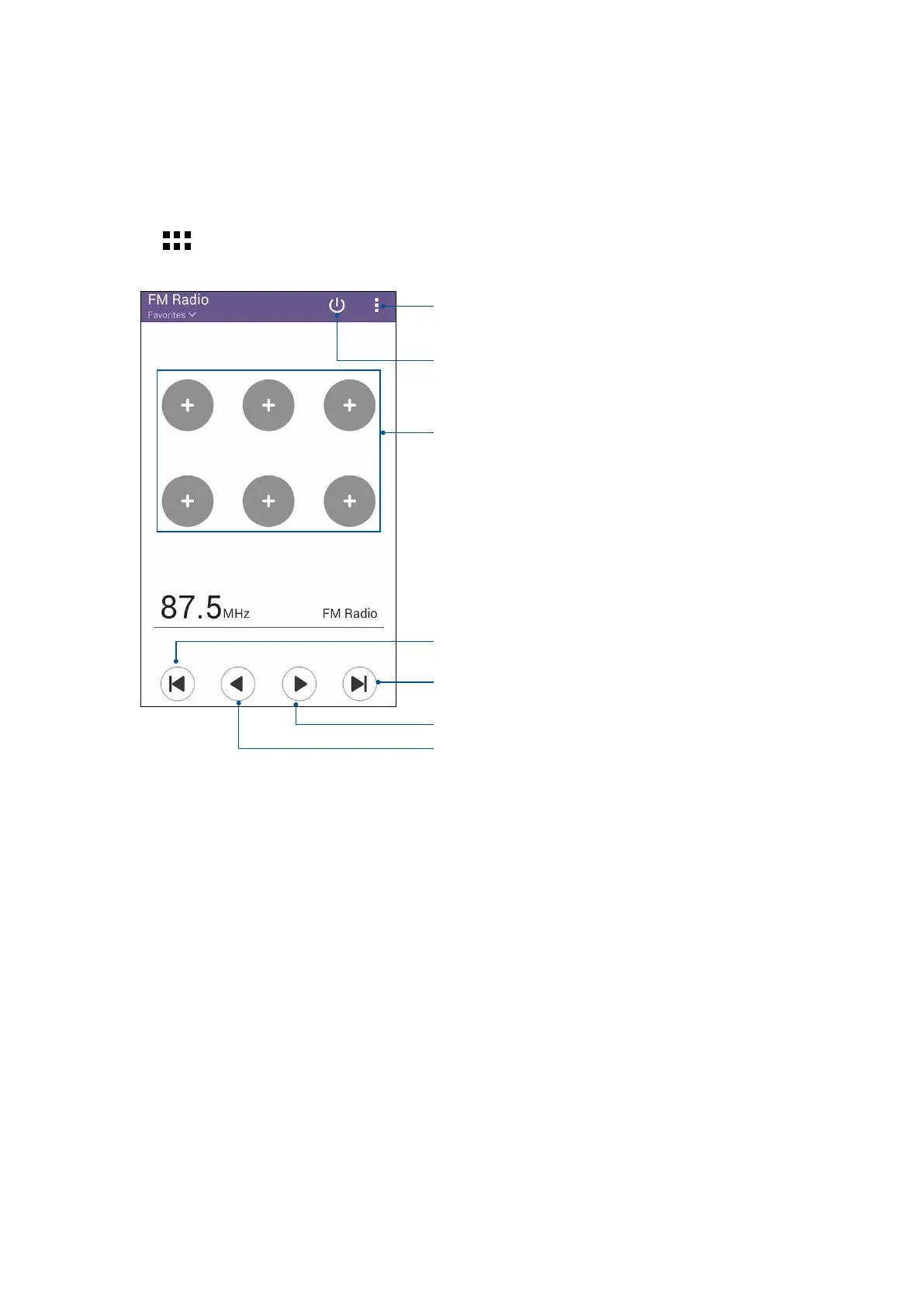90
Chapter 5: Fun and entertainment
FM Radio
Listen to your favorite local radio stations using your Zen device.
1. Connect the bundled headset with your Zen device.
2. Tap
> FM Radio.
Tap to add your favorite stations
Tap to turn off the FM Radio
Tap and select any of these two options: Turn on
speaker and Band Selection
Tap to go to the next station
Tap to go to the previous station
Tap to get a higher band frequency
Tap to get a lower band frequency
