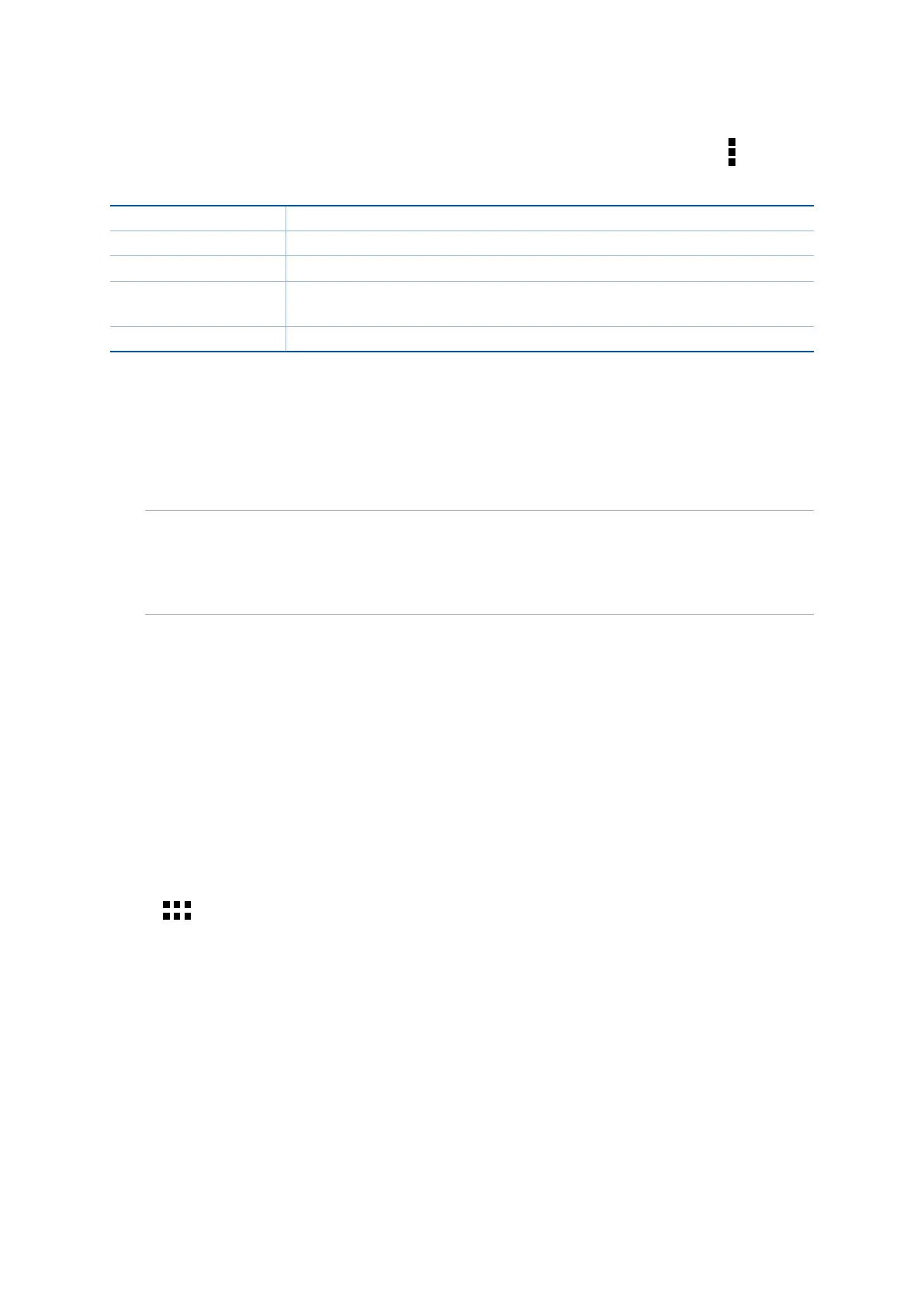72
Chapter 4: Keeping in touch
Other messaging options
When you are in an active message thread or while composing a message, you can tap and do
any of these other options below.
Add subject Tap to add the title of your message.
Insert smiley Insert a smiley or emoticon into your message.
Insert text templates Insert a predefined reply into the body of your message.
Delete messages Tap this option and select the messages that you want to delete from
the thread.
Settings Tap this option to configure the message settings.
Omlet Chat
Omlet Chat is an open messaging and mobile sharing app that lets you chat with friends on
the spot. It also allows you to manage your data by storing them securely to your private Cloud
accounts.
NOTES:
• Omlet Chat app may only be available in some countries.
• Onitsfirstuse,youhavetovisitPlayStoretoupdateOmletChat.YoumusthaveaGoogleaccount
to update Omlet Chat.
Registering to Omlet Chat
Register to Omlet Chat with any of the following accounts:
• Mobile phone number
• E-mail account
• Gmail account
• Facebook account
Using your mobile phone number
To register using mobile phone number:
1. Tap
then tap Omlet Chat.
2. On the Sign Up screen, swipe the screen to the left to read highlighted features of Omlet Chat. If
you want to register immediately, tap Skip.
3. Select the country that you are currently located, key in your mobile phone number, then tap
Next to receive a text message containing the PIN.
4. Key in the PIN then tap Next.
5. Key in your name then tap Get Started.
