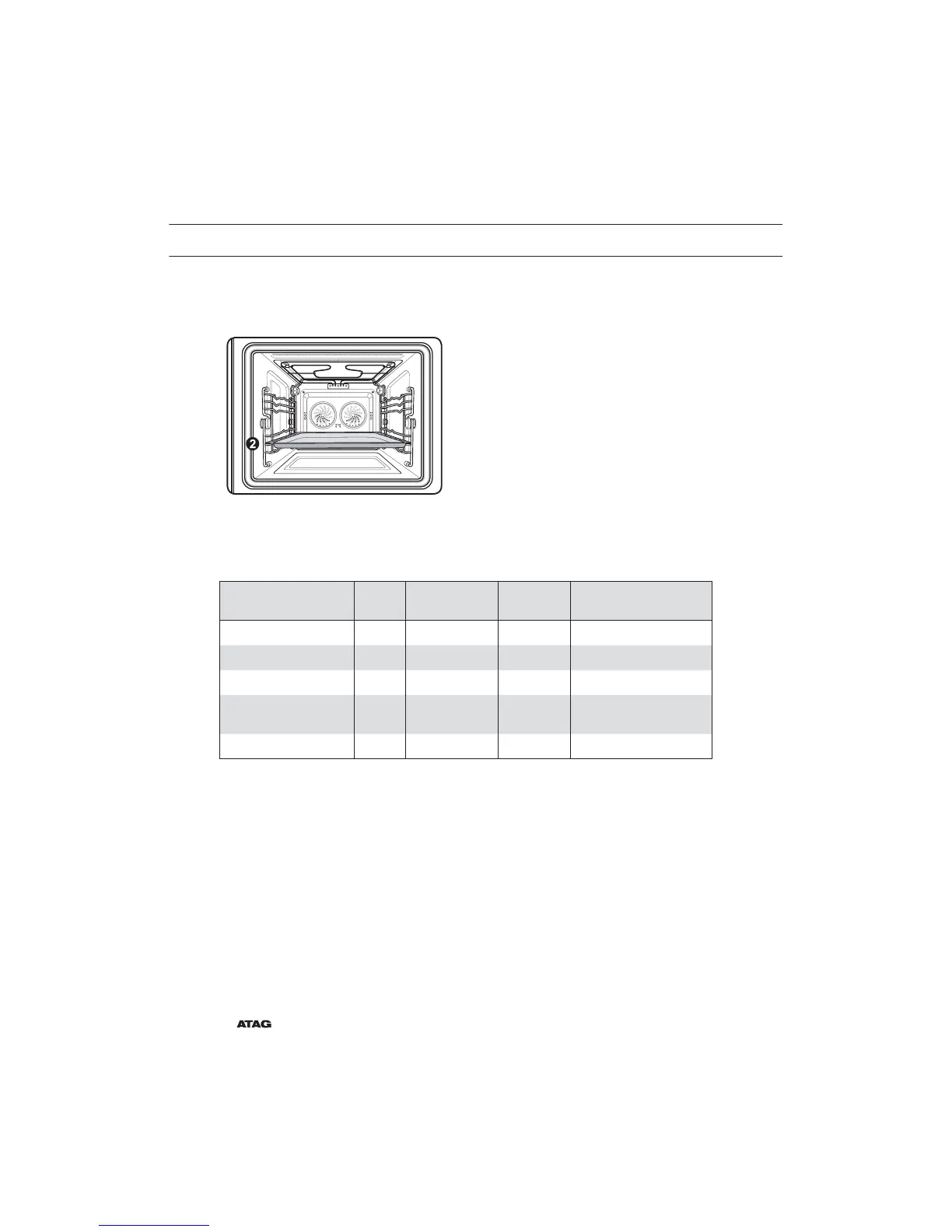EN 36
ECO Hot air setting
This mode uses the optimized heating system so that you save energy during cooking your dishes.
The cooking time will be increased a little but you can achieve even baking results on your dishes.
Baking tray or oven rack is often used on Level2.
* Temperatures Setting: 40 - 250 °C
* Please ensure that glass baking dishes are suitable for 40 - 250 °C cooking temperatures.
Cooking guide
Use temperatures and times in this table as guidelines for baking.
We recommend to preheat the oven with ECO Hot air mode.
Food Item
Shelf
level
Temperature
(°C)
Time (h) Accessory
Sponge cake 1 150 - 160 0:30 - 0:40 Oven rack
Small cake 2 150 - 170 0:20 - 0:30 Baking tray
Mu n 2 160 - 180 0:30 - 0:40 Oven rack
Beef Roast Beef / 1 kg
Medium
2 / 1 170 - 190 1:00 - 1:30 Oven rack / Baking tray
Potato Gratin 2 160 - 180 1:00 - 1:30 Oven rack
Note
Preheating is recommended.
If you open the door while oven is cooking, the oven stops. To restart the oven, close the door
and press Next/Start.
Energy saving tip
•
If cooking time is more than 30 minutes, you can switch o the oven 5 - 10 minutes before the end
of the cooking time to save energy. The residual heat will complete the cooking process.
•
Please do not open the door frequently during cooking to keep the temperature in the cavity
and to save energy and time.
USING THE OVEN MODE (CONTINUED)