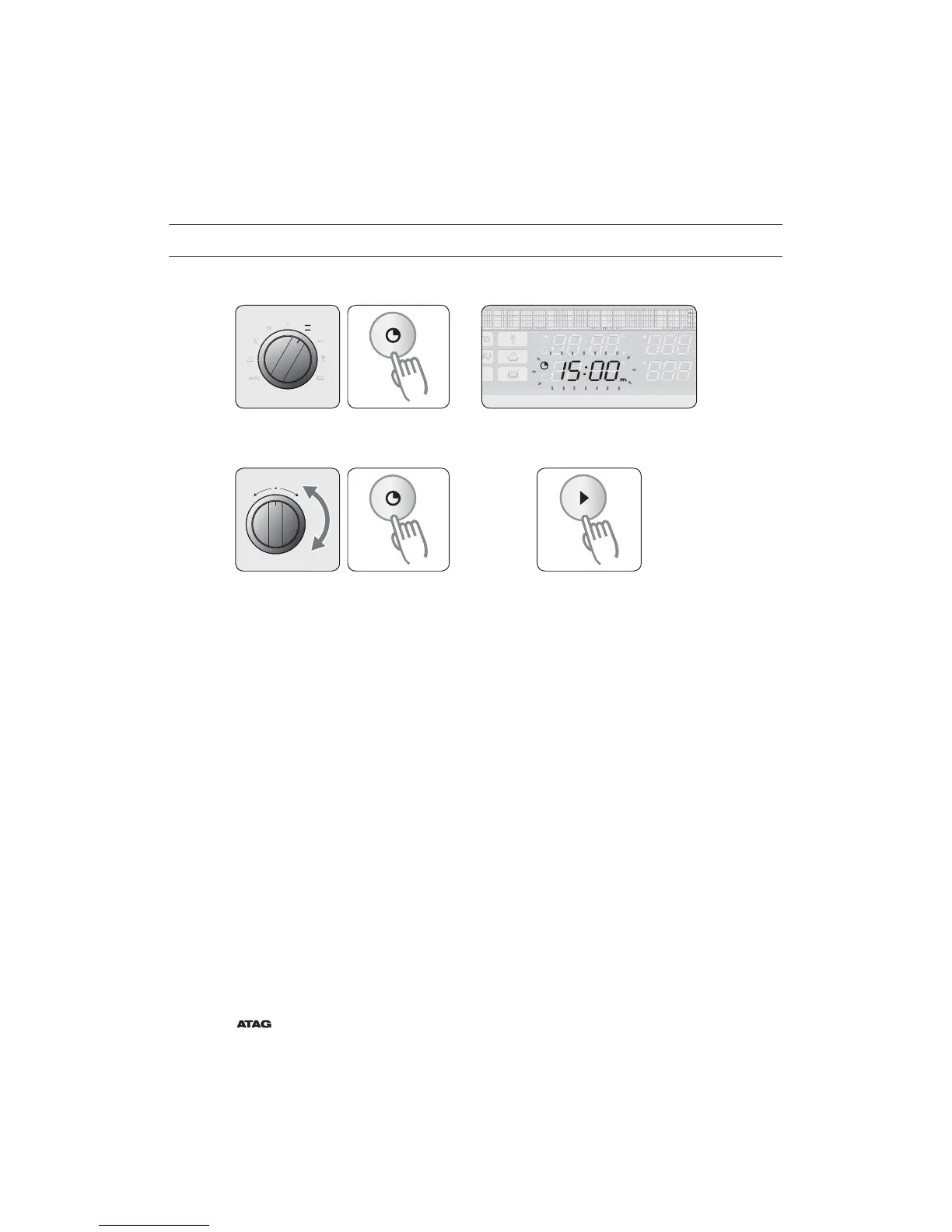EN 46
SETTING THE COOK TIME
Setting Cook Time
1
Turn the Mode Selector to Oven mode
position. Press Cook Time.
2
The default cook time and the ‘cook
time symbol’ will blink.
3
Turn the Multi-function Selector to
set the desired cooking time and press
Cook Time to confi rm.
4
Press Next/Start. The combi steam
oven will start.