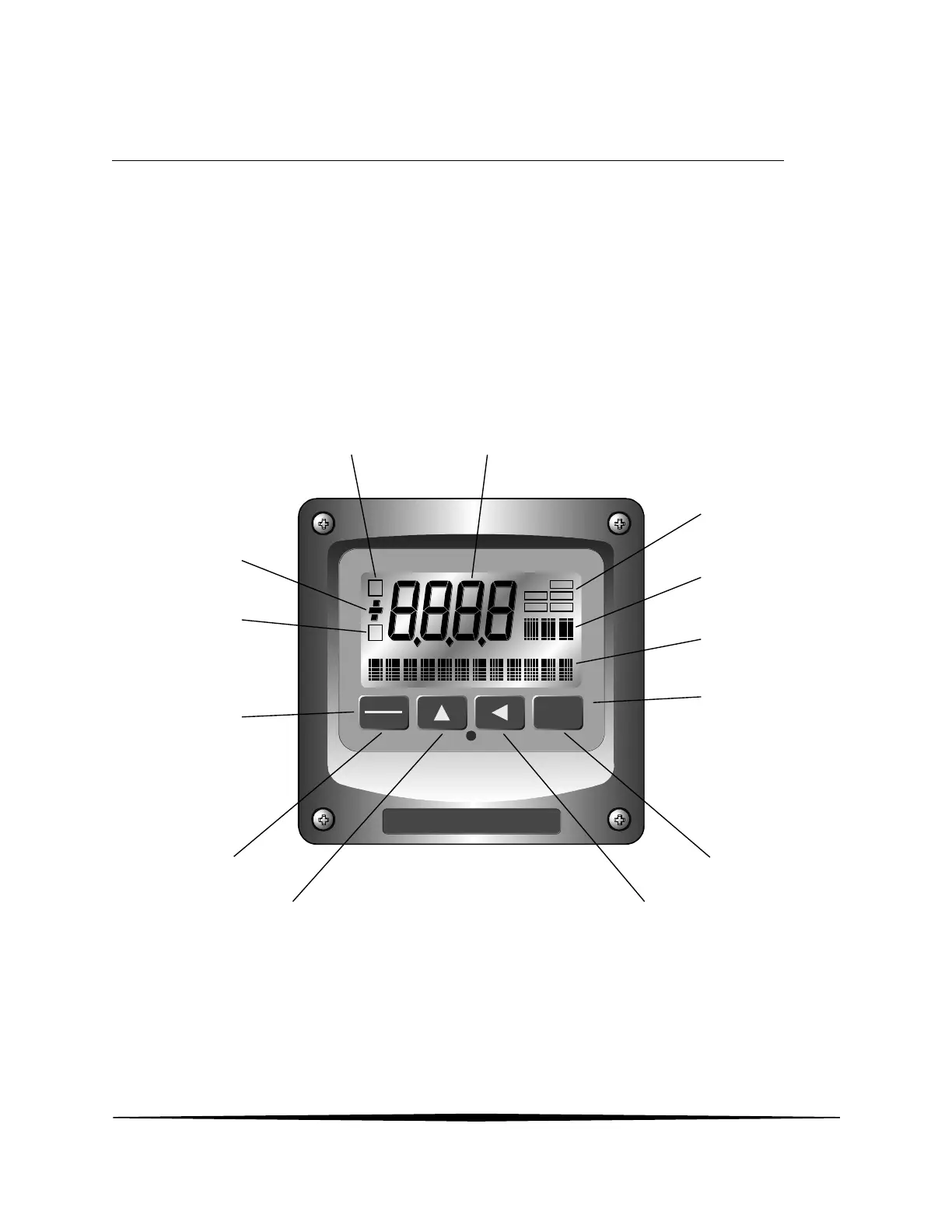25
O&M Manual
Rev-N (4/21)
Part 6 – Configuration
6.1 User Interface
The user interface for the Q46 Series instrument consists of a custom display and a membrane
keypad. All functions are accessed from this user interface (no internal jumpers, pots, etc.).
When power is first applied, you may notice that the display does not come on immediately. This
is normal. There is a 5 second start routine that runs before the display illuminates. In addition,
you will notice an occasional “flicker” of the display, occurring about twice an hour. This is the
result of a display processor refresh program that ensures long-term display integrity and will
always occur during normal operation of the instrument.
Figure 19 - User Interface
MENU ICONS
UNITS
12-CHARACTER
SECONDARY
DISPLAY
MEMBRANE
KEYPAD
MENU
ESC
ENTER
A
B
DIAG
FAIL
HOLD
CAL
CONF
MENU ICONS
UNITS
12-CHARACTER
SECONDARY
DISPLAY
MEMBRANE
KEYPAD
ENTER KEY
LEFT ARROW
KEY
4-DIGIT
MAIN DISPLAY
MENU/ESCAPE
KEY
UP ARROW
KEY
SIGN
RELAY/LO-BAT
INDICATOR
4-KEY USER
INTERFACE
RELAY
INDICATOR
