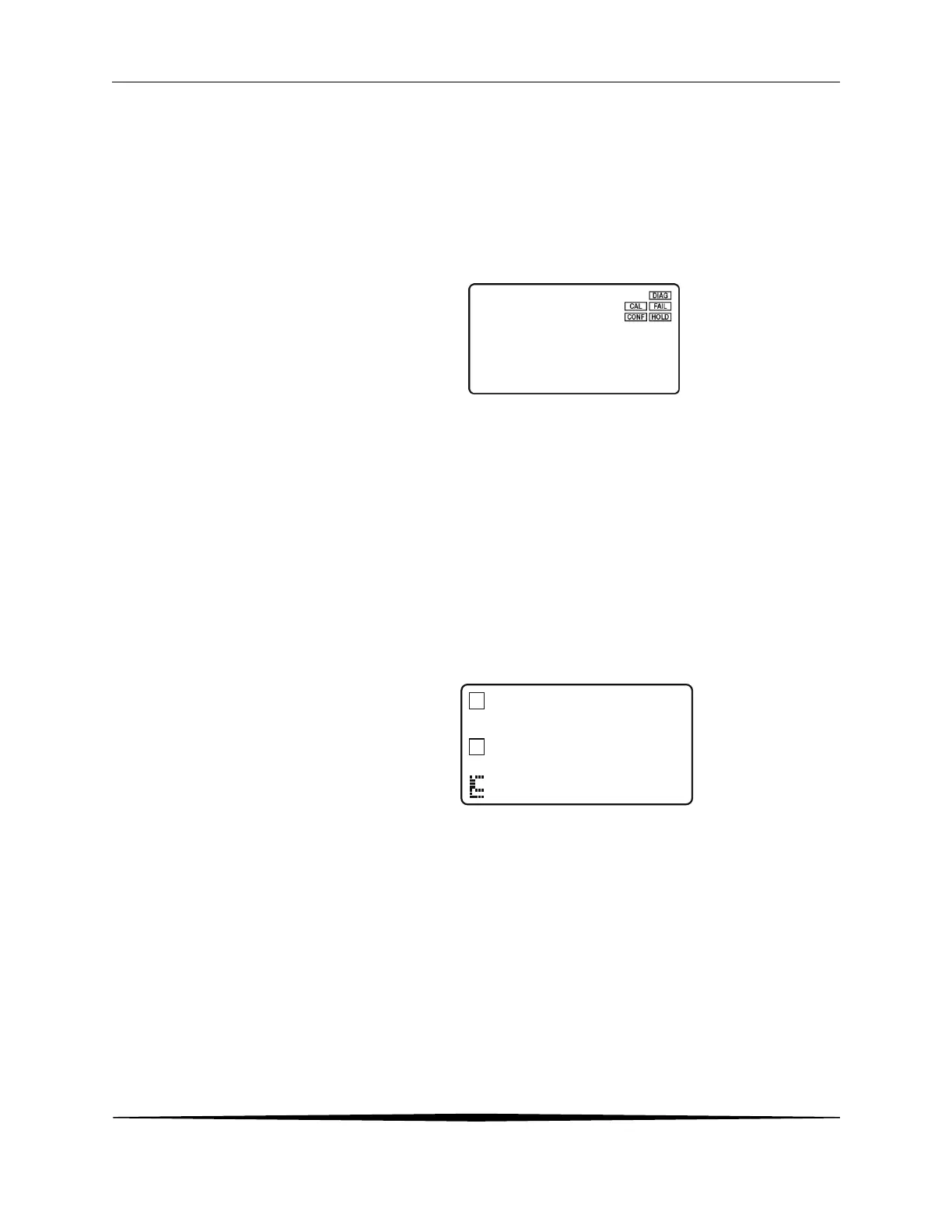ATI Q46D Dissolved Oxygen System Part 6 - Configuration
27
O&M Manual
Rev-N (4/21)
Icon Area The icon area contains display icons that assist the user in set-up and
indicate important states of system functions. The CAL, CONFIG, and
DIAG icons are used to tell the user what branch of the software tree the
user is in while scrolling through the menu items. This improves
software map navigation dramatically. Upon entry into a menu, the title
is displayed (such as CAL), and then the title disappears to make way for
the actual menu item. However, the icon stays on.
HOLD The HOLD icon indicates that the current output of the transmitter has
been put into output hold. In this case, the output is locked to the last
input value measured when the HOLD function was entered. HOLD
values are retained even if the unit power is cycled.
FAIL The FAIL icon indicates that the system diagnostic function has detected
a problem that requires immediate attention. This icon is automatically
cleared once the problem has been resolved.
Relay Area A/B/C The relay area contains two icons that indicate the state of the system
relays. Relay C is normally configured for FAIL indication, so it is only
displayed on the lower MEASURE display line.
6.2 Software
The software of the Q46D is organized in an easy to follow menu-based system. All user settings
are organized under five menu sections: Measure, Calibration [CAL], Configuration [CONFIG],
Control [CONTROL] and Diagnostics [DIAG].
Note: The default Measure Menu is display-only and has no menu icon.
