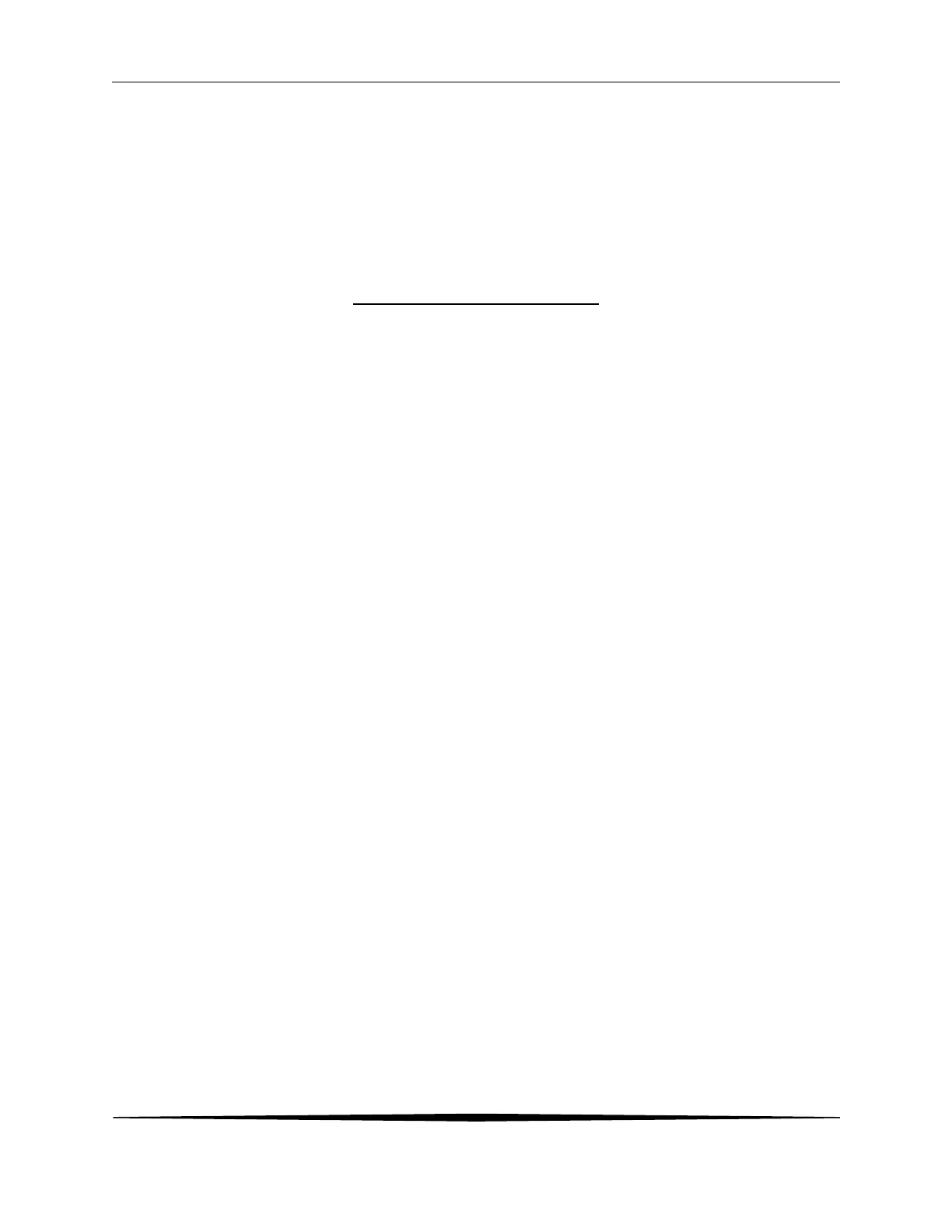ATI Q46D Dissolved Oxygen System Part 6 - Configuration
30
O&M Manual
Rev-N (4/21)
6.22 Measure Menu [MEASURE]
The default menu for the system is the display-only menu MEASURE. This menu is a display-only
measurement menu and has no changeable list items. When left alone, the instrument will
automatically return to this menu after approximately 30 minutes. While in the default menu, the
UP arrow allows the user to scroll through the secondary variables on the lower line of the
display. A brief description of the fields in the basic transmitter version is as follows:
TRANSMITTER MEAS SCREENS:
25.7° Temperature display. Can be displayed in °C or °F, depending on user
selection. A small “m” on the left side of the screen indicates the
transmitter has automatically jumped to a manual 25C setting due to a
failure with the temperature signal input.
320 mV Raw sensor signal. Useful for diagnosing problems.
100% 20.00 mA PID Status screen (if enabled.) Shows the present controller output level
on left, and actual transmitter current on the right. The controller can be
placed in manual while viewing this screen by pressing and holding the
ENTER key for 5 seconds until a small flashing “m” appears on the
screen. At that point the controller output can be adjusted up or down
using the UP and LEFT arrow keys. To return to automatic operation,
press and hold the ENTER key for 5 seconds and the “M” will disappear.
#1 4.00 mA Analyzer output current # 1.
#2 12.00 mA Analyzer output current # 2.
#3 20.00 mA Analyzer output current # 3 (if option included.)
Aux relay= D,E,F Auxiliary relay annunciators (if option included.)
Slope = 100% Sensor output response vs. ideal calibration. This value updates after
each calibration. As the sensor ages, the slope reading will decay
indicating sensor aging. Useful for resolving sensor problems.
Offset = 0.0 mV Sensor output signal at a zero ppm input. This value updates after a
zero-calibration has been performed. Useful for resolving sensor
problems.
0.00 PPM D.O. Reading in PPM (or mg/L if selected under Instr Type)
% Saturation The most common display of D.O. in water is either PPM or mg/L units.
However, the same PPM value at different water temperatures can
represent quite different concentrations of oxygen in terms of the percent
of saturation. This display simply indicates the % of oxygen saturation
represented by the current PPM or mg/L display.
Q46D v4.02 Transmitter software version number.
