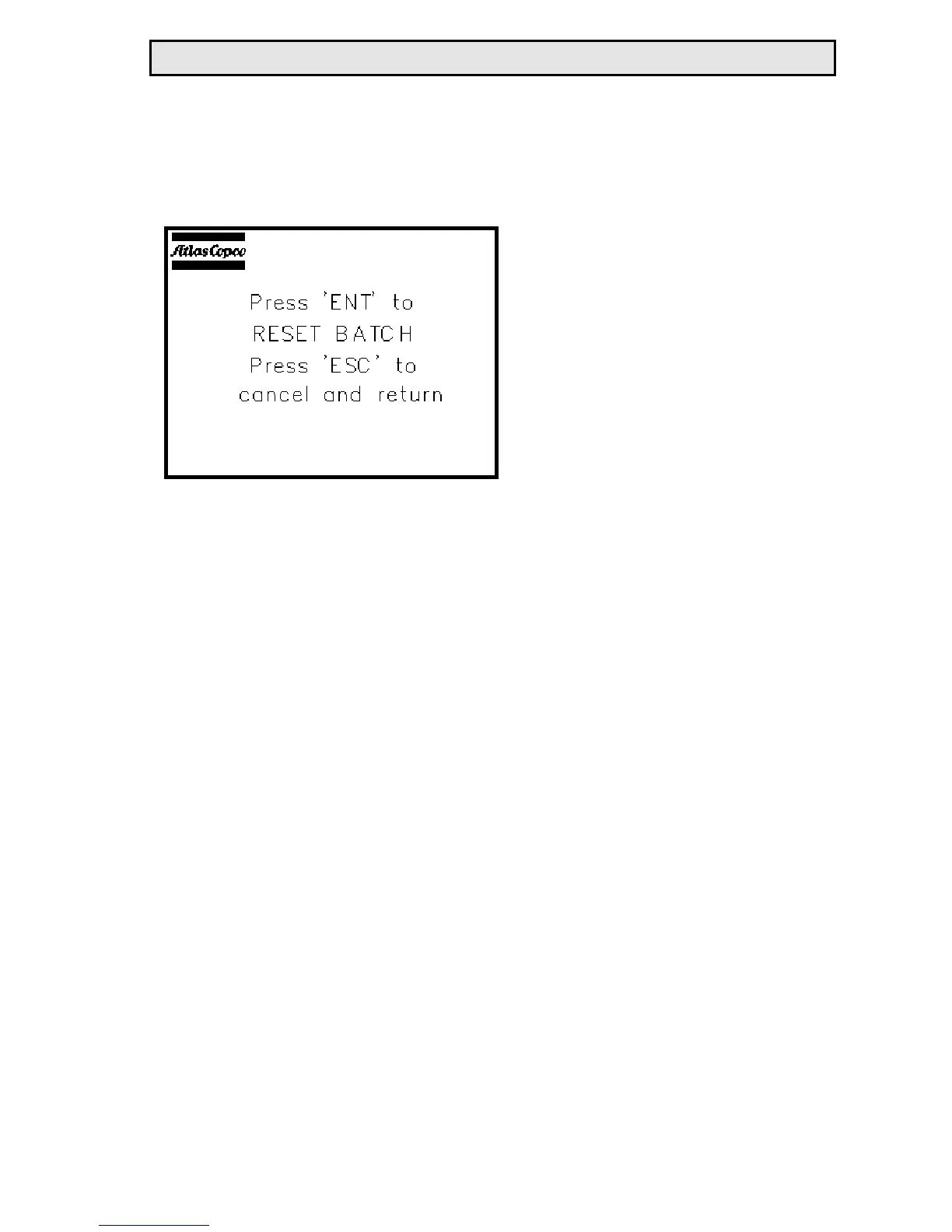Resetting the Batch
In order to reset the count to zero from the main screen, press the
RESET BATCH soft-key. A
second screen will appear
which reads, “Press ‘ENT’ to
RESET BATCH. Press
‘ESC’ to cancel and return”.
If the user presses the
ENTER (labeled ENT) button
at this point, the batch count
will be set to zero. Also, any
output status signals that per-
tain to the previous cycle will be dropped.
If the ESCAPE button (labeled ESC) is pressed, the software will
return to the main screen without resetting any values. A batch
reset can be performed if the unit is locked or un-locked.
RE Qualifier System Manual 10
