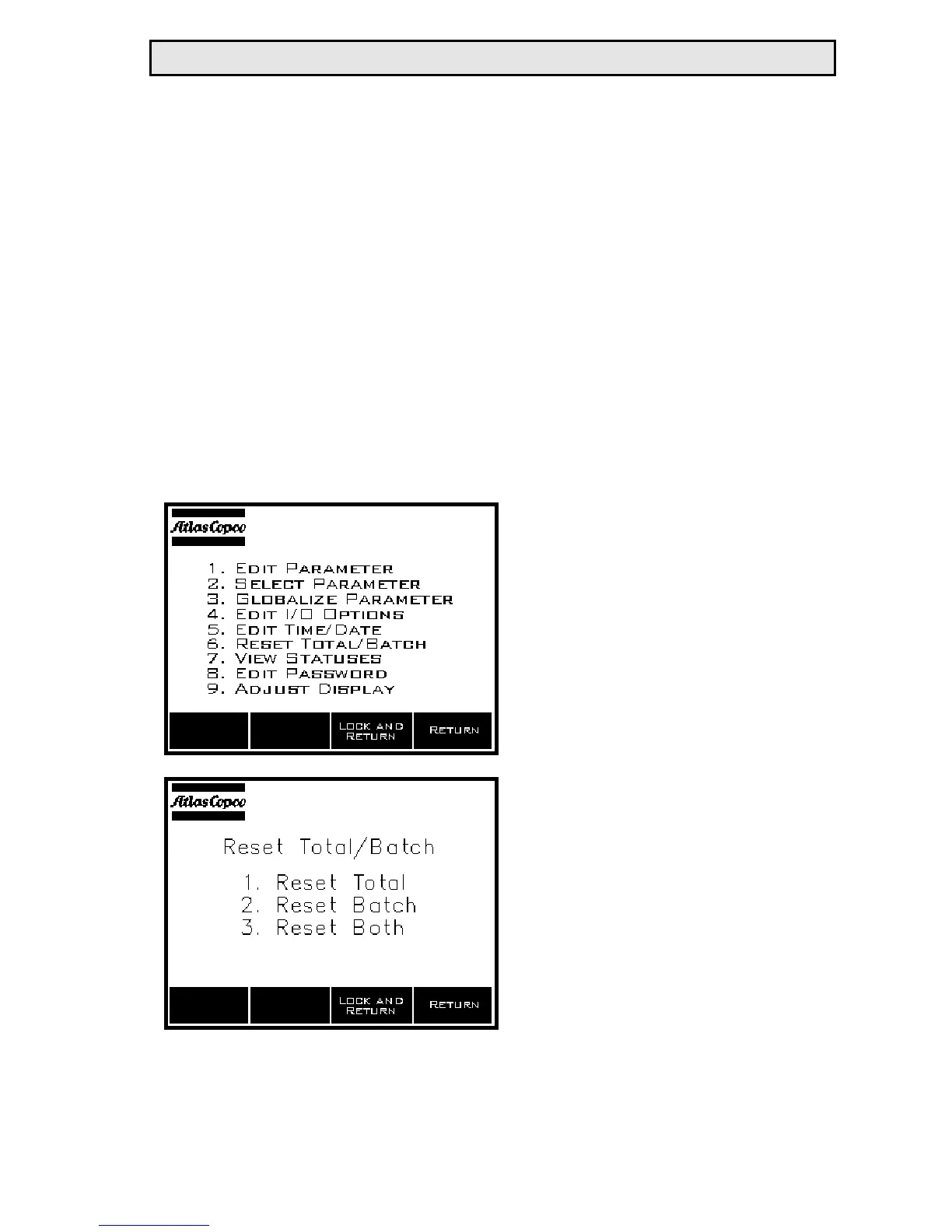A screen that states, “Edit Time/Date .. Turn Unit Off And On
Again To Complete Time/Date Write” will appear. The RE
Qualifier will not proceed to any other screen until it has been
powered down and the powered back up again.
This power down and re-initializing is essential to writing the new
time and date.
Resetting the Total and/or Batch
Selecting ‘6’ RESET TOTAL/BATCH from the MORE OPTIONS
menu allows the user to reset the total, the batch, or both the total
and the batch.
After ‘6’ is pressed and
released, the RESET
TOTAL/BATCH screen
appears. Pressing the number
on the screen that is associat-
ed with the total, batch, or
both resets that value to zero.
Once one of the numbers has
been pressed, the value is
reset to zero and the software
returns to the MORE
OPTIONS screen.
If the user chooses not to
reset any values, the
RETURN soft-key can be
pressed. This actions will not
reset any of the values and
the software will return to the MORE OPTIONS screen.
If LOCK AND RETURN are pressed, the unit is locked and the
software returns to the MAIN screen.
RE Qualifier System Manual 20
