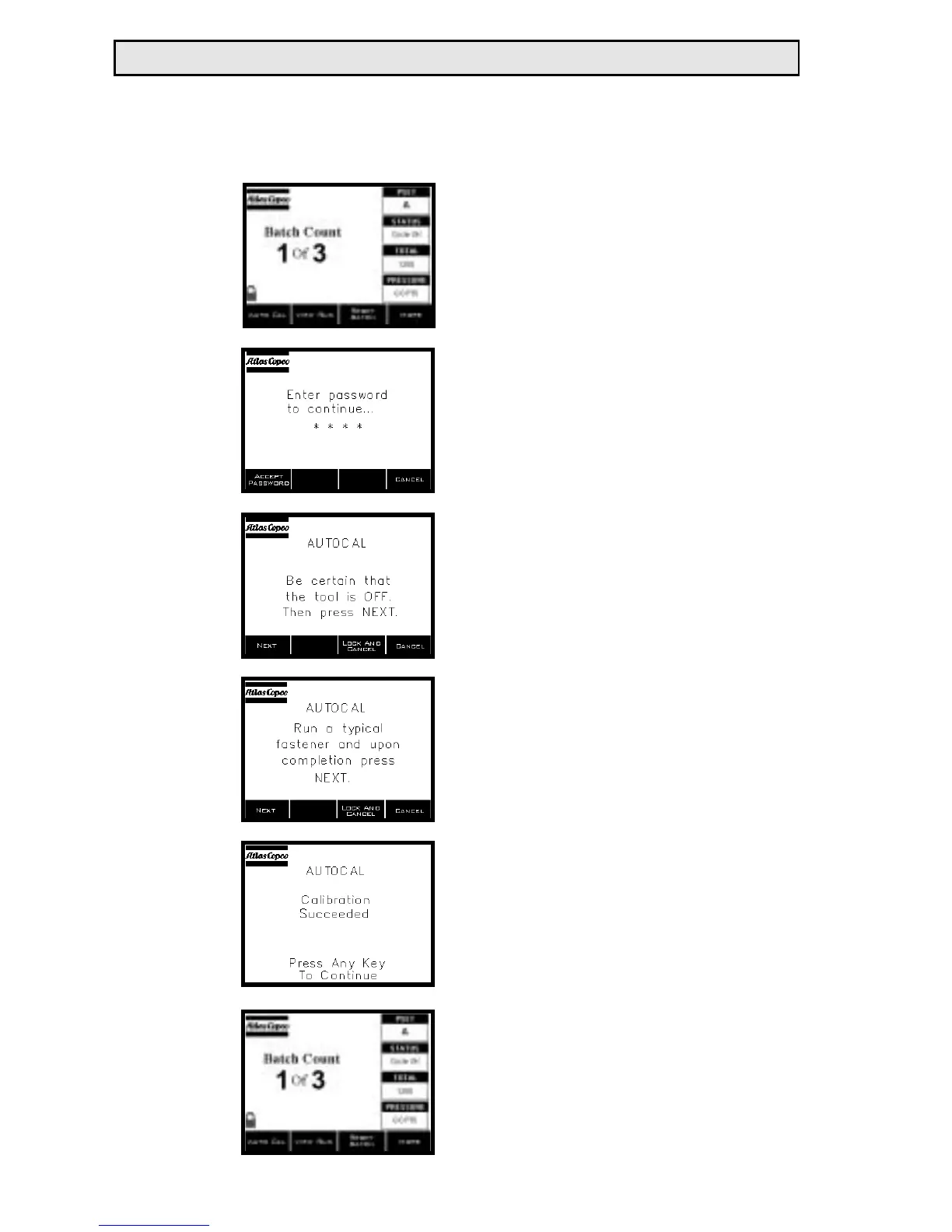1 RE Qualifier System Manual
Step 1:
Power up the unit and wait for the
MAIN screen to appear. Once it
is in view, press the AUTO CAL
soft-key.
Step2:
Enter the password to access pro-
gramming functions. All units
ship from the factory with a
default password of 0 1 0 4.
Step 3:
Be sure the transducer is plugged
into the RE Qualifier and that the
tool is connected to the transducer.
Then press the NEXT soft-key.
Step 4:
Run the tool on the target fastener
and then press the NEXT soft-key.
Be certain to run the fastener from
beginning to end, allowing the
tool to clutch out.
Step 5:
Check the screen and be sure the
calibration was successful. If not,
return to step 1. If the calibration
succeeded, proceed to step 6.
Press any key to continue.
Step 6:
If the batch count needs pro-
grammed, press the MORE soft-
key.
Quick Start Guide
