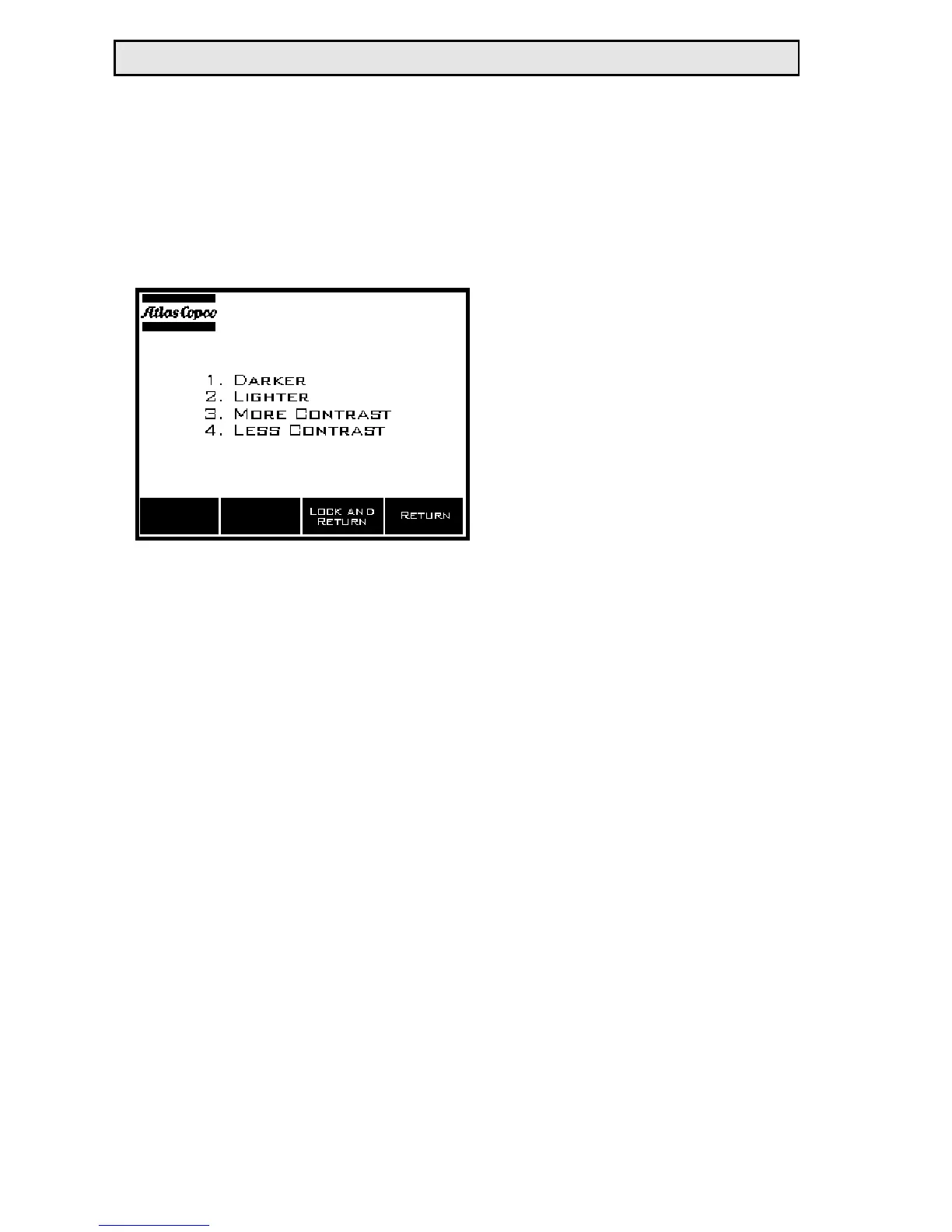Adjusting the Display
Selecting ‘9’ADJUST DISPLAY from the MORE OPTIONS
menu allows the user to make adjustments to the brightness and
contrast of the display.
Once ‘9’ has been pressed
and the ADJUST LCD screen
is in view, the brightness of
the screen can be controlled
by pressing keys ‘1’ and ‘2’.
The contrast may also be
adjusted by pressing keys ‘3’
and ‘4’.
These adjustments will be
remembered by the unit and used every time the display powers
up. If the display gets adjusted too far it may become hard to
read. Pressing the ‘.’ button at the MAIN screen will reset the
display to the factory settings.
The soft-key labeled RETURN and LOCK AND RETURN may
be used to exit from this mode.
23 RE Qualifier System Manual
