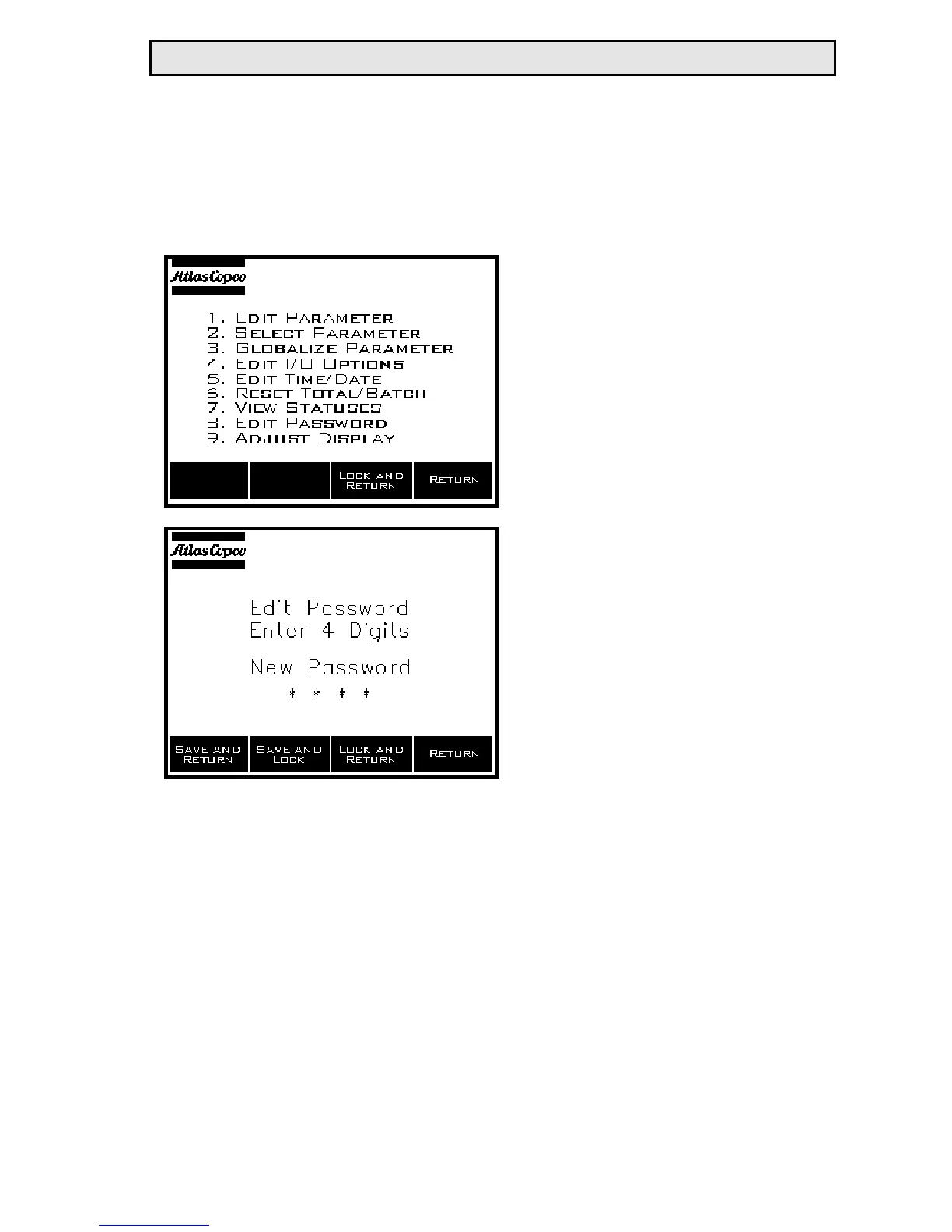Choosing a New Password
Selecting ‘8’ EDIT PASSWORD from the MORE OPTIONS
menu allows the user to choose a new password.
After ‘8’ is pressed and
released, the EDIT PASS-
WORD screen appears. The
user may type a new four
digit password. As each
number is entered, an asterisk
(*) will appear to represent
that number. If a mistake is
made, the CLR button can be
used to remove one number
in the password at a time (an
asterisk will be removed as
well).
Once the new password is
entered, the value can be
saved by pressing either the
SAVE AND RETURN soft-
key or the SAVE AND LOCK
soft-key. (The SAVE AND LOCK soft-key will lock the unit and
place the screen back into the MAIN mode).
If the user wants to exit without saving, either the LOCK AND
RETURN soft-key or the RETURN soft-key may be pressed.
RE Qualifier System Manual 22
