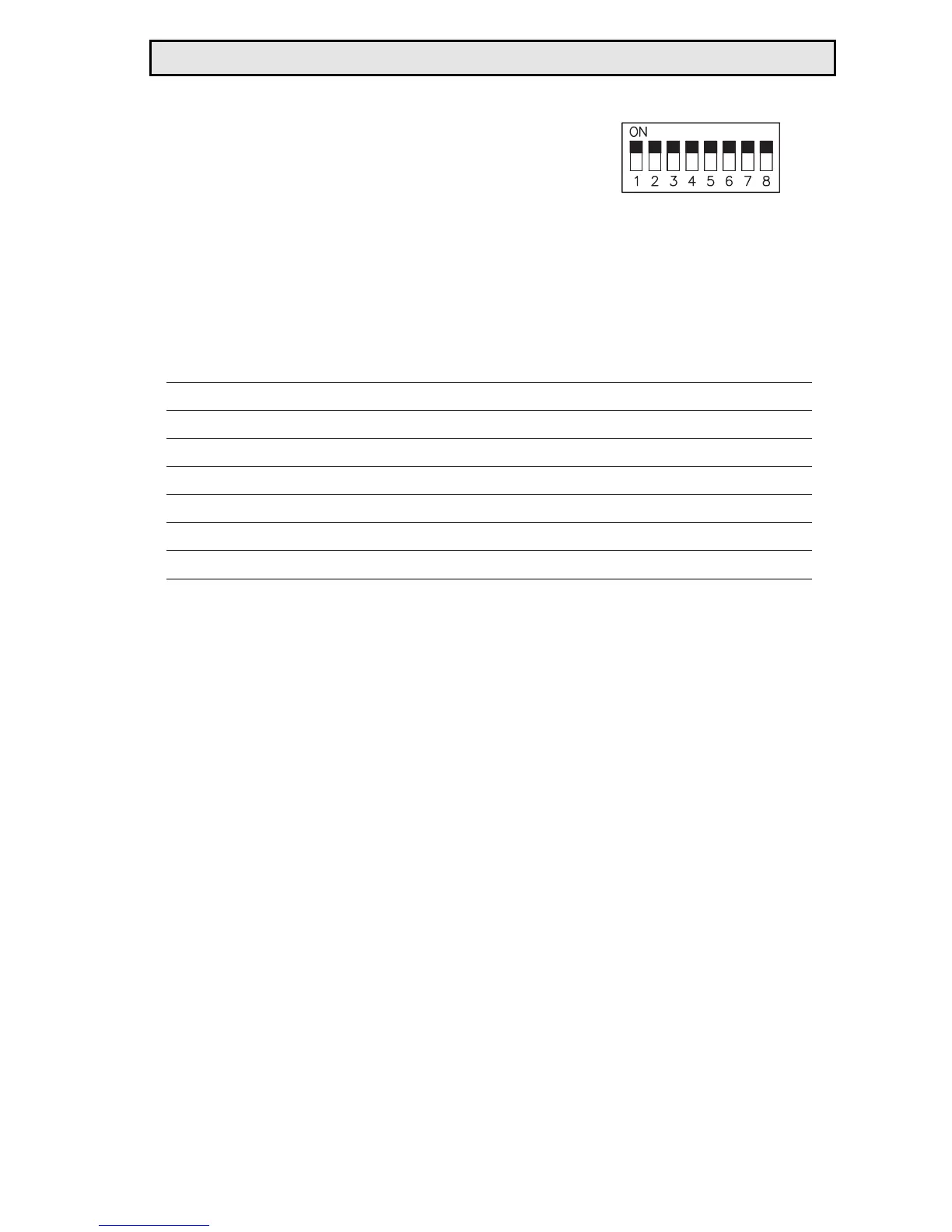Dip-Switch Settings
Dip-Switch
The dip-switch (located in the corner on the
CE2731 board) controls certain aspects of the units functionality.
Those functions are listed below.
Position ON OFF
1. Parameter Selection Software Select External Input Selection
2. No Function
3. No Function
4. Test Mode Test Mode ON Normal Operation
5. Test Selection 1 See Below See Below
6. Test Selection 2 See Below See Below
7. Beeper Beeps ON Beeps OFF
8. RS-485 Terminator Termination ON Termination OFF
Test Modes
When dip-switch four is in the ON position, the backboard
(CE2731) enters a test mode. The possible tests are as follows:
DIP 5 DIP 6 FUNCTION
OFF OFF Digital Outputs Test (each output is turned on one at a time).
OFF ON Digital Inputs Test (will appear as a segment on bar LED).
ON OFF Analog Test CH0 (input on CH0 will appear as % on bar LED).
ON ON Analog Test CH1 (input on CH1 will appear as % on bar LED).
RE Qualifier System Manual 26
