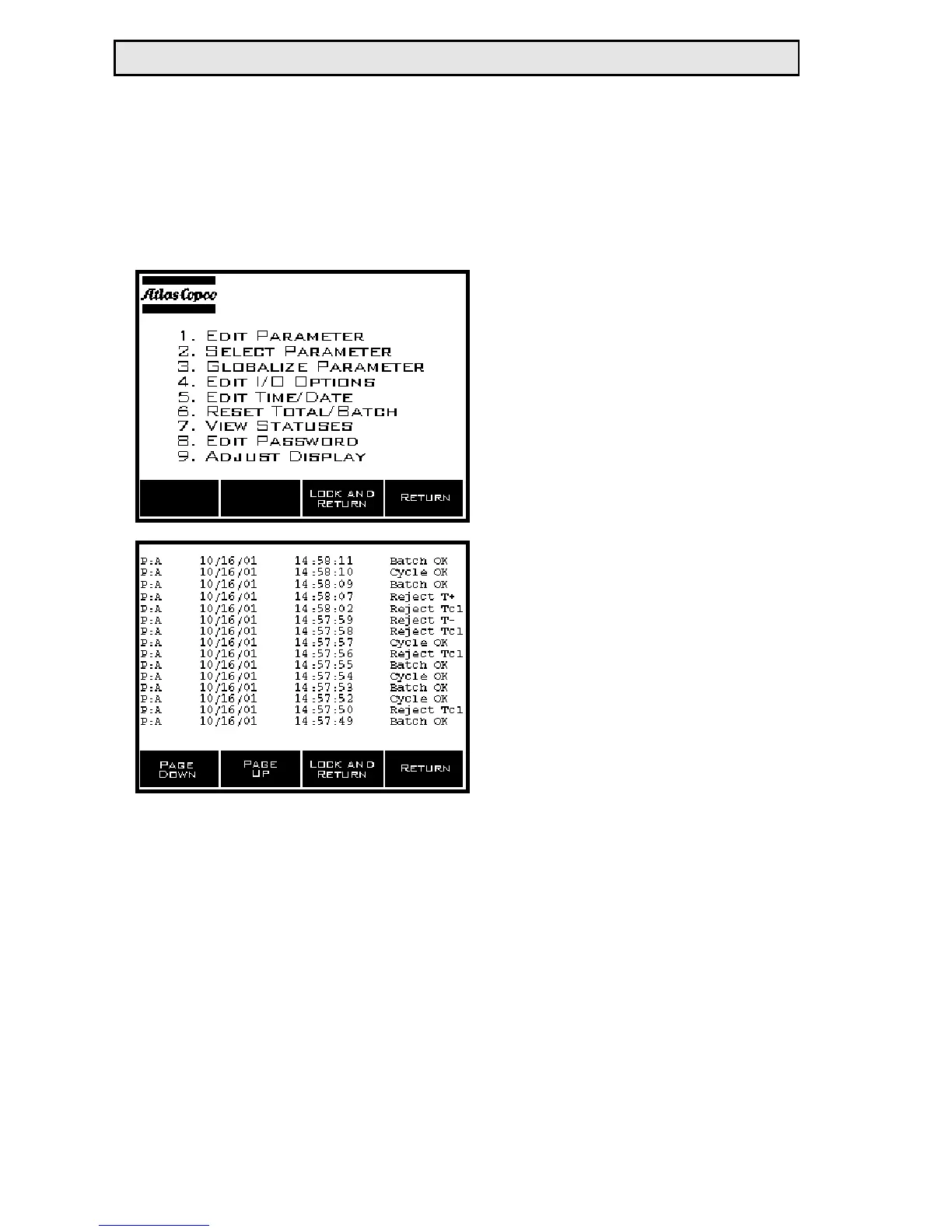Viewing Past Statuses
Selecting ‘7’ VIEW STATUSES from the MORE OPTIONS menu
allows the user to view the statuses that have been generated in
the past along with a time and date stamp.
After ‘7’ is pressed and
released, the VIEW STATUS-
ES screen appears. The last
15 statuses are listed sequen-
tially on this screen. Each
status lists the parameter set
that the status was generated
under, the date the status
occurred, the time the status
occurred, and what the status
was.
The PAGE UP and PAGE
DOWN soft-keys can be used
to go forward and backwards
in time. The RE Qualifier
has the ability to store 1000
statuses.
The user may choose to RETURN to the previous screen or
LOCK AND RETURN to the main screen through the use of the
soft-keys.
21 RE Qualifier System Manual
