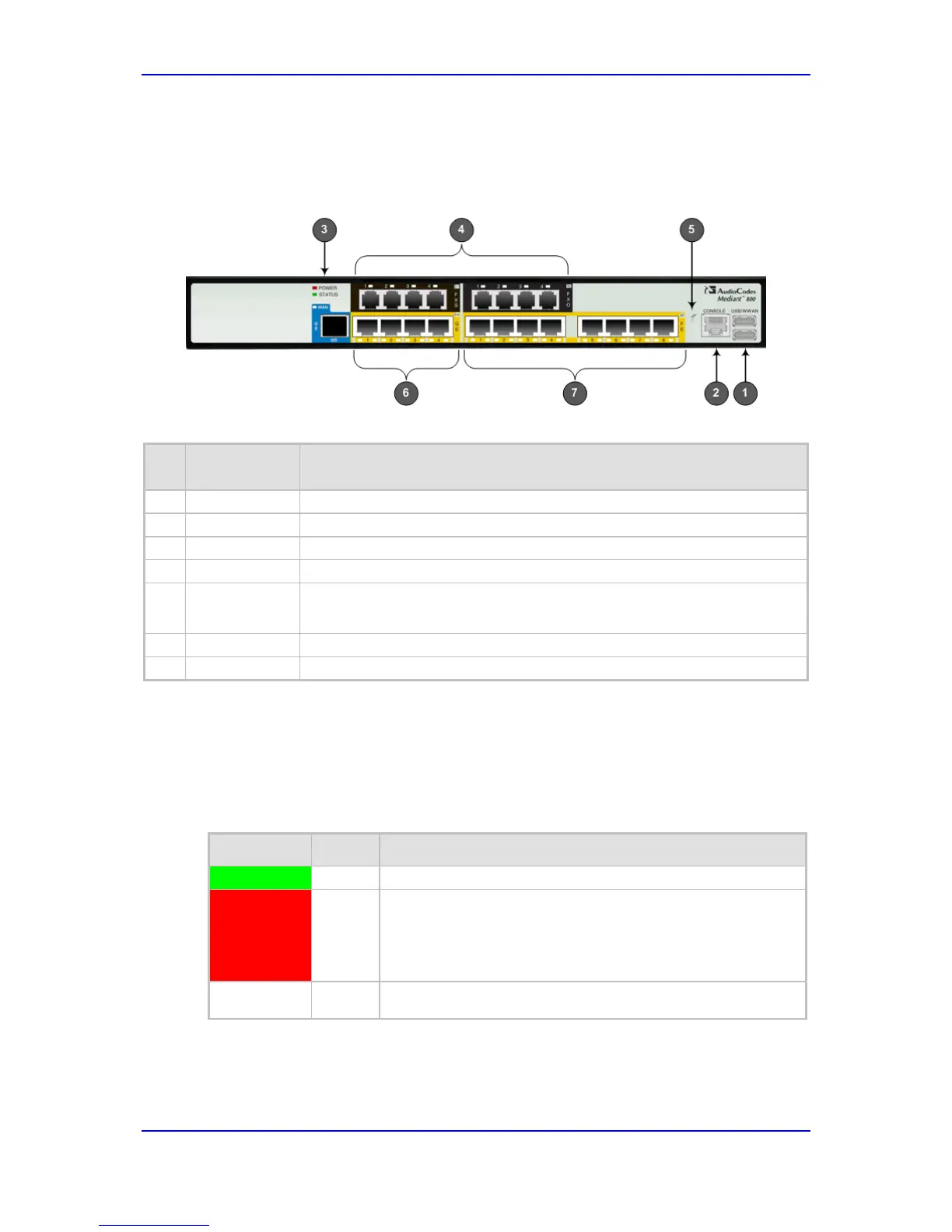Quick Setup Guide 2. Installing the Hardware
BroadCloud SIP Trunk 13 AudioCodes Mediant BRI/PRI Gateway
2.3 Mediant 800B Media Gateway
2.3.1 Front Panel
Figure 2-14: Front Panel
Table 2-8: Front Panel Description
Item
#
Label Description
1 USB/WWAN N/A
2 RS-232 RS-232 port for serial communication. Cable not included.
3 POWER/STATUS
LEDs indicating power and reboot/initialization status. See also Section 2.3.2 on page 13.
4 BRI / Digital Telephony port interfaces
5 - Reset pinhole button to reset and optionally to restore factory defaults. To restore to factory
defaults: Press and hold down the Reset pinhole button with a paper clip or similar pointed
object, for at least 12 seconds but no more than 25.
6 GE Four 10/100/1000Base-T (Gigabit Ethernet) LAN/WAN ports.
7 FE N/A
2.3.2 Front Panel LEDs
2.3.2.1 E1/T1 LEDs
Each trunk port provides a LED indicating operating status:
Table 2-9: E1/T1 LEDs
Color State Description
Green On Trunk is synchronized (normal operation).
Red On Loss due to any of the following signals:
LOS - Loss of Signal
LOF - Loss of Frame
AIS - Alarm Indication Signal (the Blue Alarm)
RAI - Remote Alarm Indication (the Yellow Alarm)
- Off Failure / disruption in the AC power supply or the power is currently not being
supplied to the device through the AC power supply entry.
2.3.2.2 Operational Status LEDs
The STATUS LED indicates the operating status.
