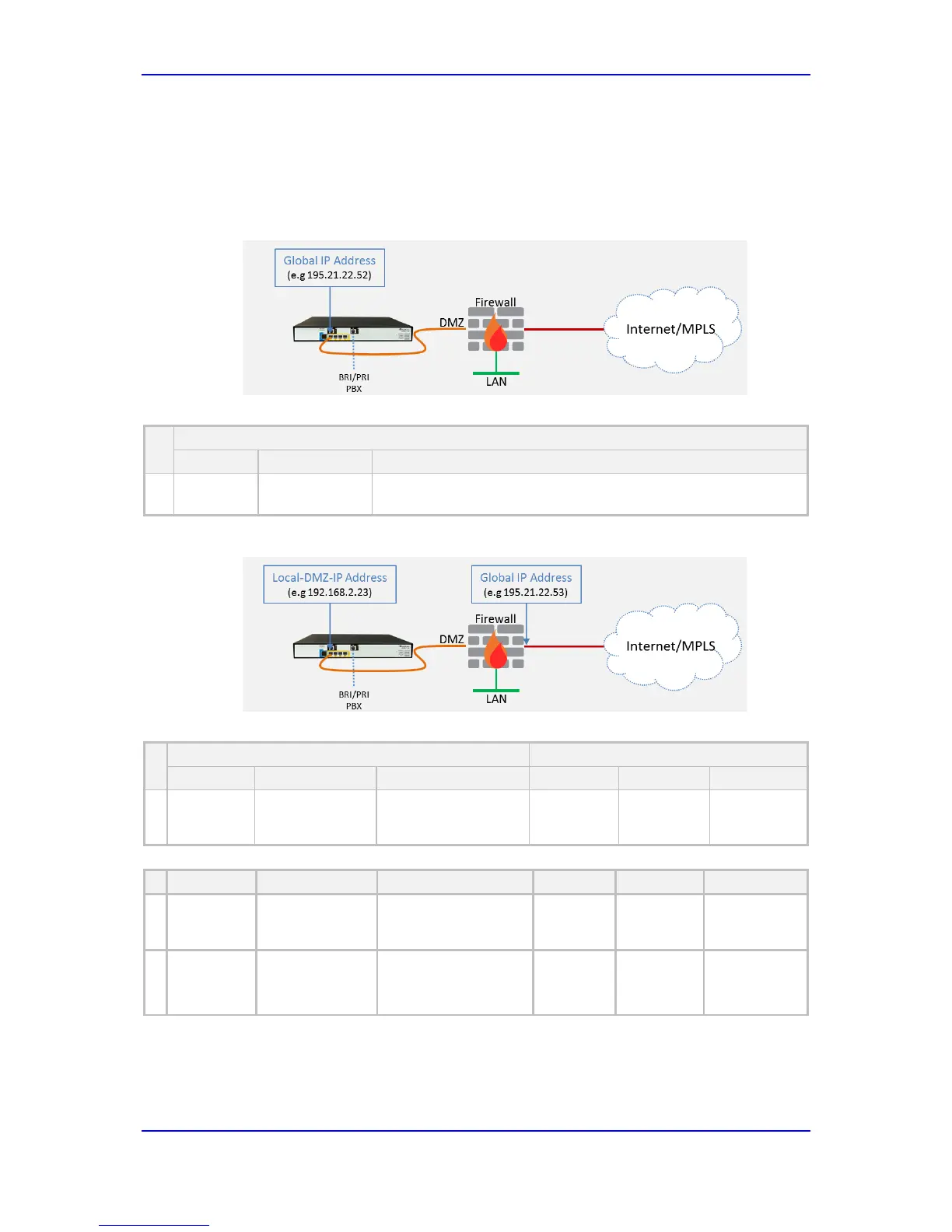Quick Setup Guide 4. Configuring the Device
BroadCloud SIP Trunk 23 AudioCodes Mediant BRI/PRI Gateway
4.2 Step 2: Configure a Network Interface for the Device
This section describes typical physical Ethernet port connections of the deployed device.
There are two methods to connect the device to the DMZ:
1. Method A: [Preferred method] With a ‘Global IP Address’ provided to the gateway
device, without a NAT. The firewall is configured with the following rules (for example):
a. FW allow rule:
Original
Source Destination Ports/Service
1 <any>
(e.g. ITSP)
Global IP Address
(public address)
SIP service: 5060 / UDP
RTP service: 6000-7000 / UDP
b. Method B: With a ‘local-DMZ-IP Address’ behind a NAT. The firewall is
configured with the following rules (for example):
c. Firewall allow rule:
Original Translated
Source Destination Ports/Service Source Destination Ports/Service
1 <any>
(e.g. ITSP)
Global IP Address
(public address)
SIP service: 5060 / UDP
RTP service: 6000-7000 /
UDP
<any>
(e.g. ITSP)
Local-DMZ-
IP-Address
<as original>
d. NAT rules (port forwarding):
Source Destination Ports/Service Source Destination Ports/Service
1 <any>
(e.g. ITSP)
Global IP Address
(public address)
SIP service: 5060 / UDP
RTP service: 6000-7000 /
UDP
<any>
(e.g. ITSP)
Local-DMZ-
IP-Address
<as original>
1 Local-DMZ-
IP-Address
<any>
(e.g. ITSP)
SIP service: 5060 / UDP
RTP service: 6000-7000 /
UDP
