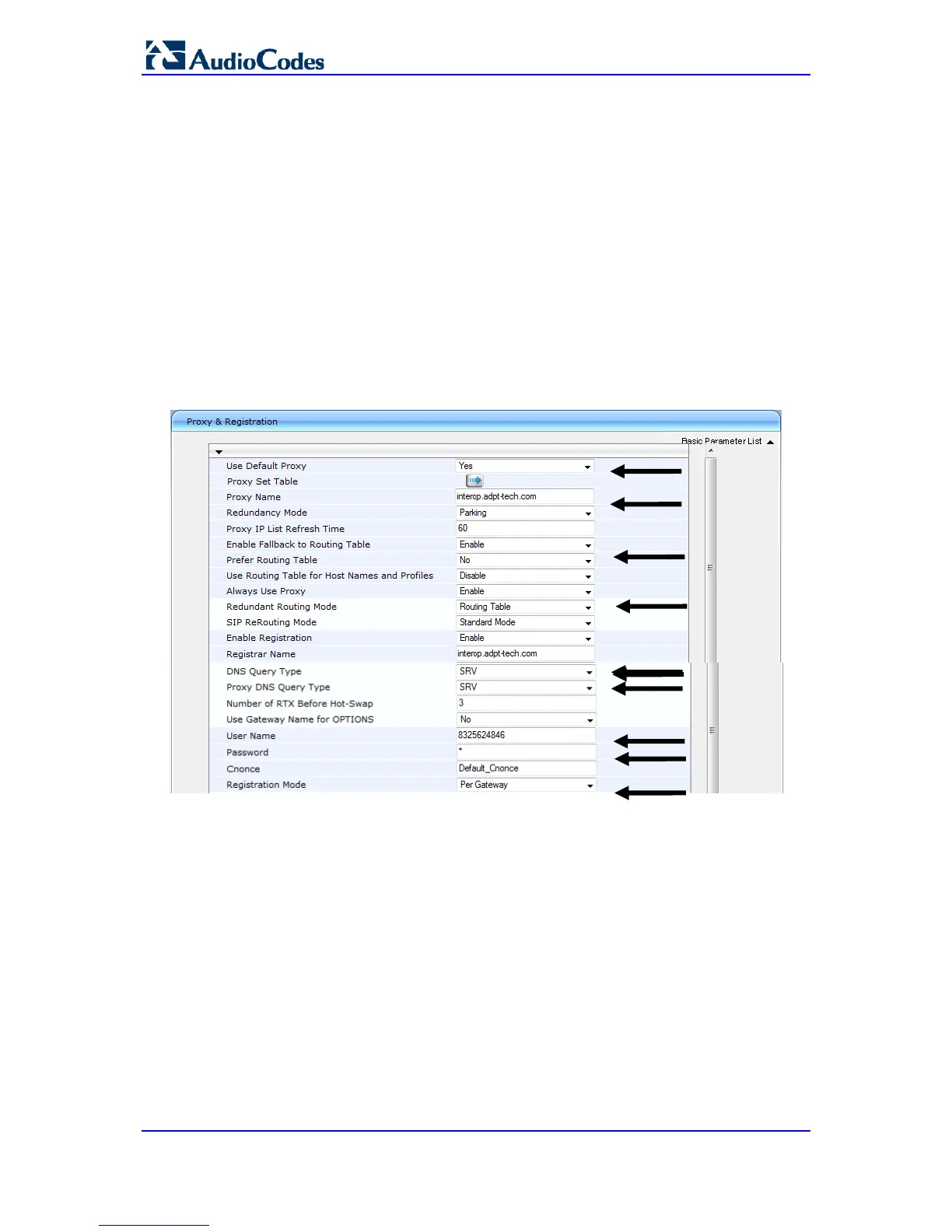BroadCloud SIP Trunk
AudioCodes Mediant BRI/PRI Gateway 28 Document #: LTRT-12393
4.4 Step 4: Configure General SIP Parameters
This step identifies the device configuration needed to support the SIP General Parameters
configuration.
4.4.1 Step 4a: Configure Registration Parameters
This step shows how to configure the SIP Proxy and Registration parameters, including
configuring a Proxy Name, Registrar Name, DNS query for the BroadCloud Proxy Set,
Registration and Subscription modes.
To configure the SIP Proxy & Registration parameters:
1. Open the SIP Proxy & Registration Parameters page (Configuration tab > VoIP >
SIP Definitions > Proxy & Registration).
Figure 4-12: Configuring Proxy & Registration Parameters
2. From the 'Use Default Proxy' dropdown, select Yes.
3. For ‘Proxy Name’, enter the domain name that can be found on the BroadCloud
MySite Trunk Group configuration page, under the section 'Trunk Group Settings'.
4. From the 'Enable Fallback to Routing Table' dropdown, select Enable (when PSTN
Fallback is implemented on the Mediant Gateway).
5. From the 'Always Use Proxy' dropdown, select Enable.
6. For ‘Registrar Name’, enter the domain name that can be found on the BroadCloud
MySite Trunk Group configuration page, under the section 'Trunk Group Settings'.
7. From the 'DNS Query Type' dropdown, select SRV.
8. From the 'Proxy DNS Query Type' dropdown, select SRV.
9. From the 'Subscription Mode' dropdown, select Per Gateway.
10. In the 'User Name' field, configure Trunk Group Pilot User.
11. In the 'Password' field, configure Trunk Group Pilot User Password.
12. From the 'Registration Mode' dropdown, select Per Gateway.
13. Click Submit.
