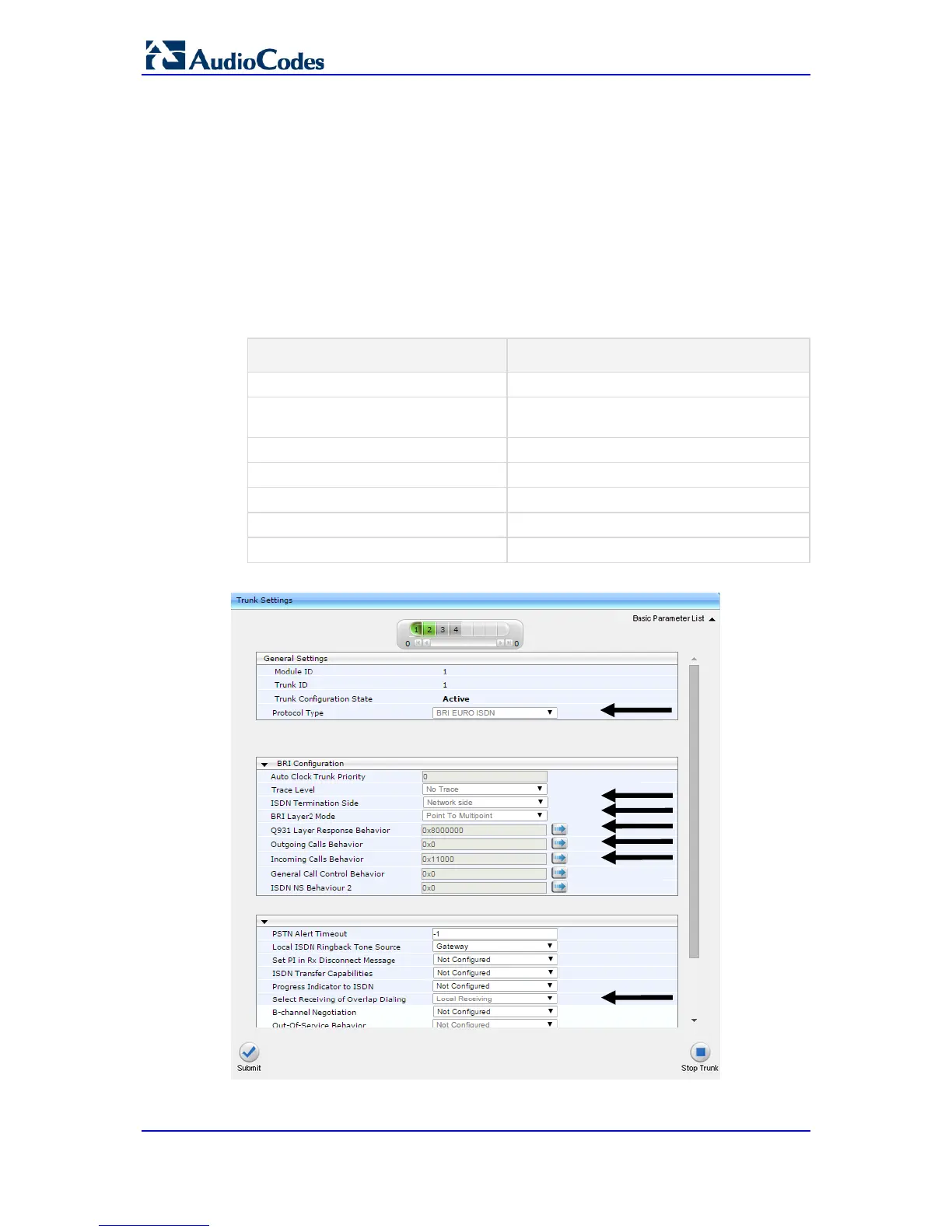BroadCloud SIP Trunk
AudioCodes Mediant BRI/PRI Gateway 26 Document #: LTRT-12393
4.3 Step 3: Configure PSTN Trunk Settings
This step shows how to configure PSTN trunk settings.
4.3.1 Step 3a: Configure the BRI PSTN Interface
This step shows how to configure the BRI PSTN Interface. Skip to the next step if you have
a PRI interface.
To configure the BRI PSTN interface:
1. Open the Trunk Settings page (Configuration tab > VoIP > PSTN > Trunk Settings).
2. Configure following parameters:
Parameter Value
Protocol Type
BRI EURO ISDN
ISDN Termination Side
Network side (for BRI PBX connection) or User
side (for PSTN Fallback connection)
BRI Layer2 Mode
Point To Multipoint
Q931 Layer Response Behavior
0x8000000
Outgoing Calls Behavior
0x0
Incoming Calls Behavior
0x11000
Select Receiving of Overlap Dialing
Local Receiving
Figure 4-10: Configuring BRI PSTN Interface
3. Repeat for all BRI ports available on the device (Mediant 500L)
