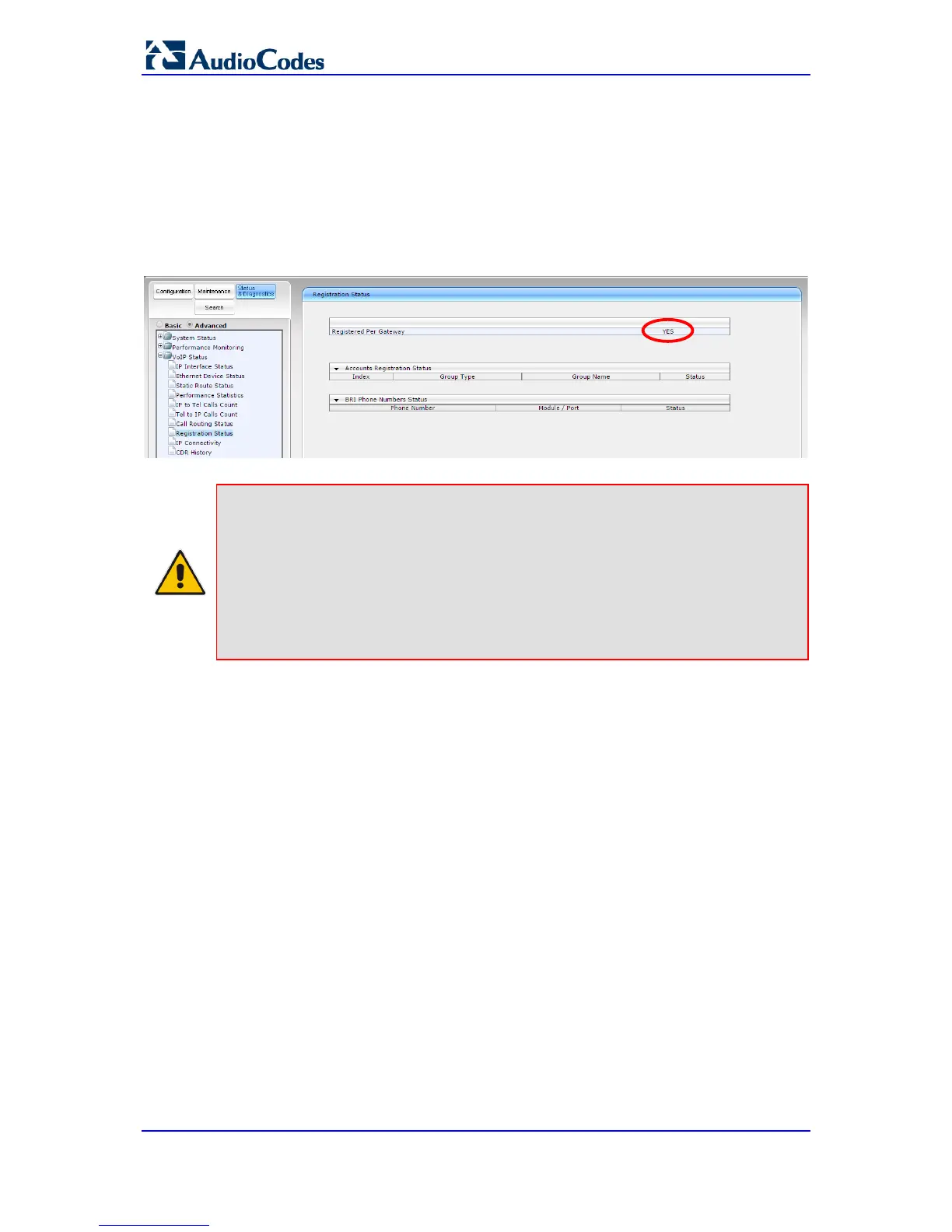BroadCloud SIP Trunk
AudioCodes Mediant BRI/PRI Gateway 34 Document #: LTRT-12393
4.7 Step 7: Check the SIP Trunk Registration Status
To check if the device successfully registered with BroadCloud service:
1. Open the Registration Status page (Status & Diagnostics tab > VoIP Status >
Registration Status).
2. Check the registration status of the first row on top: Registered Per Gateway.
A successful registration will show as YES (see the figure below).
Figure 4-19: Successful SIP Trunk Registration
Note:
connectivity:
• Check WAN wiring, see Section
• DMZ configuration may not be correct on the firewall
• Check WAN IP address configuration (Configuration tab > VoIP > Network > IP
Interface Table)
• Check proxy (SIP Trunk) configuration (Configuration tab > VoIP > SIP Definitions
> Proxy & Registration)
