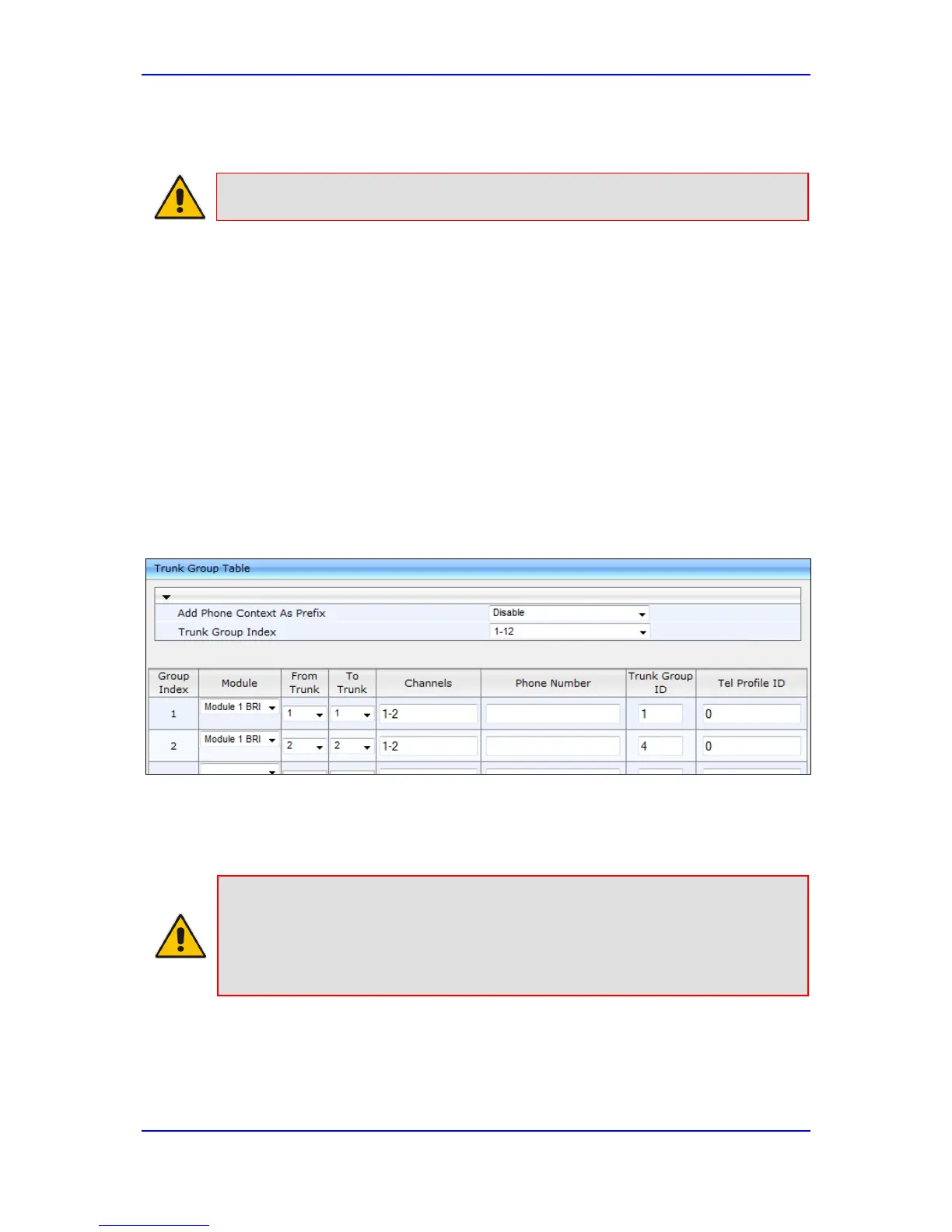Quick Setup Guide 4. Configuring the Device
BroadCloud SIP Trunk 29 AudioCodes Mediant BRI/PRI Gateway
4.5 Step 5: Configure Trunk Group Parameters
Note:
This configuration is by default correct and should only be verified.
This step shows how to configure the the device's channels, which includes assigning them
to Trunk Groups. A Trunk Group is a logical group of physical trunks and channels. A
Trunk Group can include multiple trunks and ranges of channels. To enable and activate
the device's channels, Trunk Groups must be configured. Channels not configured in this
table are disabled. After configuring Trunk Groups, use them to route incoming IP calls to
the Tel side, represented by a specific Trunk Group (ID). You can also use Trunk Groups
for routing Tel calls to the IP side.
4.5.1 Step 5a: Configure the BRI Trunk Group (for Devices with BRI)
This section shows how to configure the BRI Trunk Group. If your device does not have
BRI, skip this step.
To configure the BRI Trunk Group Table:
1. Open the Trunk Group Table page (Configuration tab > VoIP > GW and IP to IP >
Trunk Group > Trunk Group).
Figure 4-13: Configuring BRI Trunk Group Table
2. Configure each Trunk Group as required. If more than one BRI port is available, on
line 1 of the table above, set “To Trunk” to the last BRI port to be used for incoming /
outgoing calls between BroadCloud service and the PBX. See below Info box on what
line 2 is used for.
Note:
In the figure above, Trunk Group 1 is used for calls to/from BroadCloud service,
