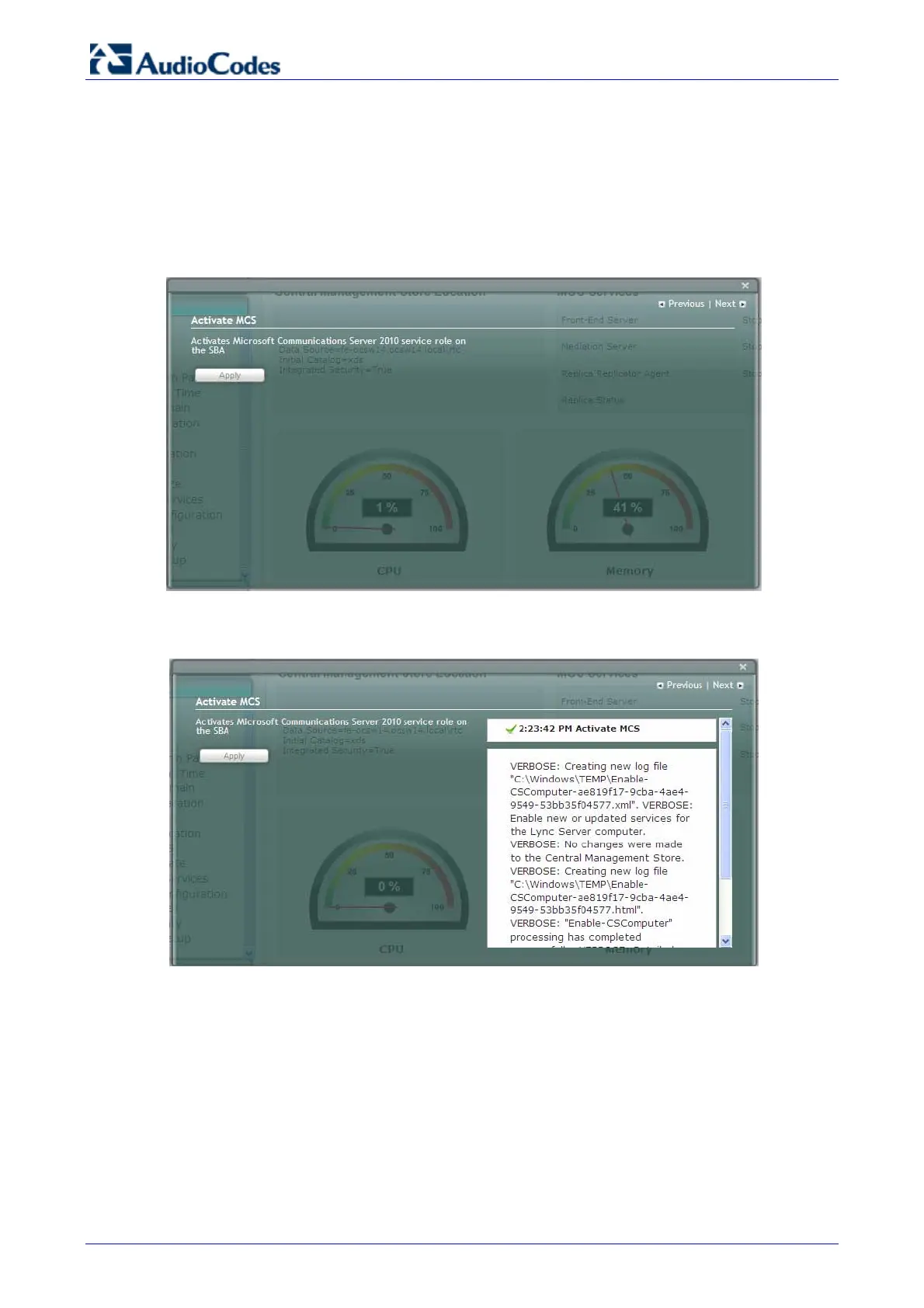Survivable Branch Appliance
AudioCodes Enhanced Media Gateway 146 Document #: LTRT-18206
6.2.2.9 Activate MCS
This menu option activates a computer running a Microsoft Lync Server 2010 service role.
Installing the required software does not automatically cause a computer to adopt a new service
role; instead, that computer must be activated before it actually begins to function in its new role.
¾ To activate MCS:
1. On the Setup menu, click Activate MCS; the following screen appears.
Figure 6-57: Activate MCS
2. Click Apply; the following screen appears.
Figure 6-58: Activate MCS – Processing
