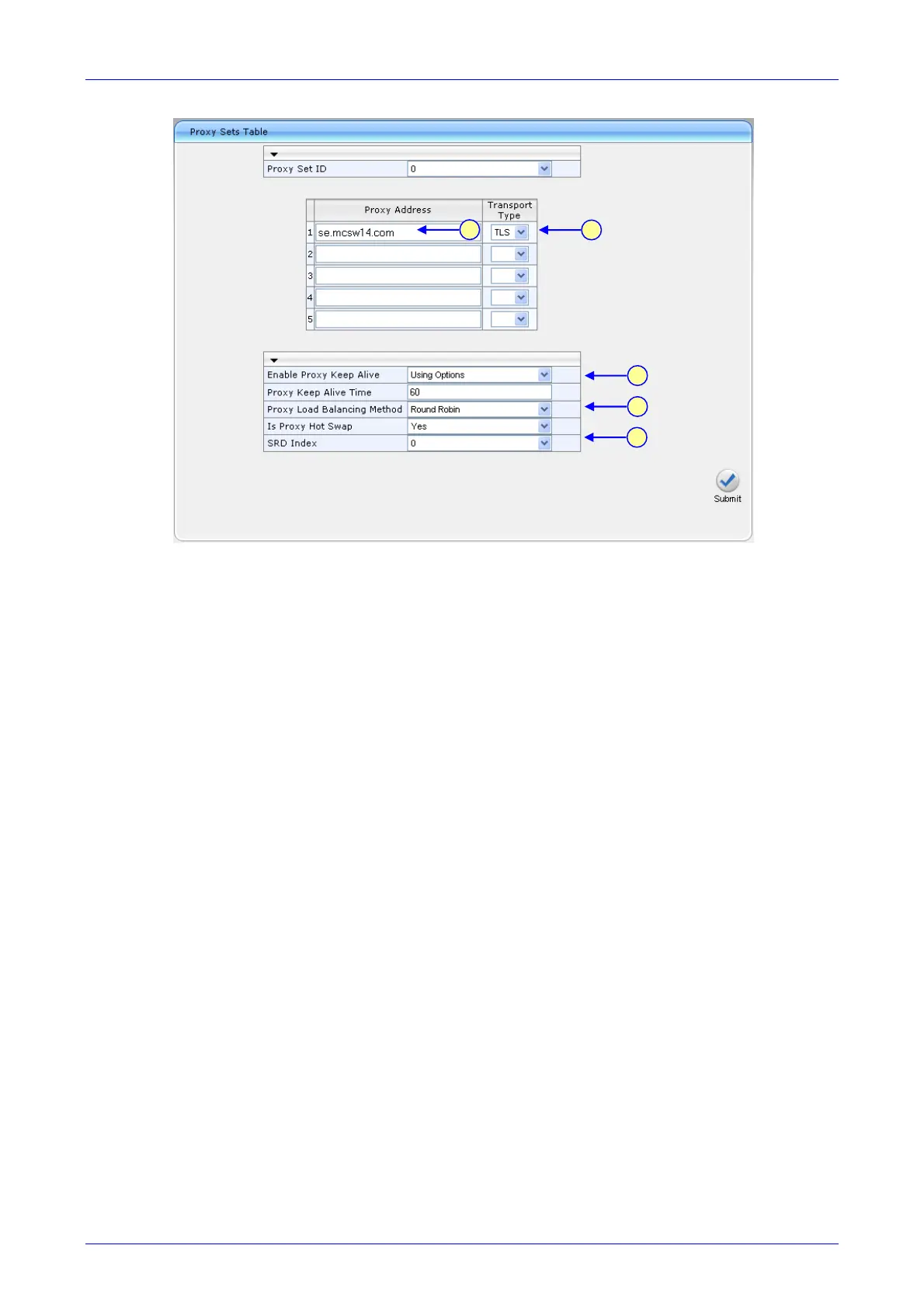Installation and Configuration Manual 4. Configuring the Enhanced Media Gateway
SBA for Microsoft Lync 59 December 2010
Figure 4-2: Proxy Sets Table Page
6. Configure Mediation Server’s IP address (or FQDN).
Note: When using FQDN, ensure that you define the DNS server's IP address ('Application
Settings' page - Configuration tab > Network Settings menu > Application Settings >
DNS Settings) or Mediation Server's domain name and corresponding IP address ('Internal
DNS Table' page - Configuration tab > Protocol Configuration menu > Routing Tables
submenu > Internal DNS Table). Refer to Section 4.3.2.
7. From
the ‘Transport Type’ drop-down list, select the transport type (TCP or TLS) according
to your deployment. For additional details for transport type configuration, refer to the
following sections:
• For TLS, Section 4.3
• For TCP, Section 4.4
8. From
the ‘Enable Proxy Keep Alive’ drop-down list, select ‘Using OPTION’ to
discover
whetheraparticularMediationServerintheclusterisavailable.
9. If your environment has multiple Mediation Servers, you need to configure load balancing.
From the “Proxy Load Balancing Method” drop-down list, select ‘Round Robin’ to enable
round-robin Proxy Load Balancing mechanism.
10. From the ‘Is Proxy Hot Swap’ drop-down list, select ‘Enable’. If there is no response from the
first Mediation Server after a specific number of retransmissions (configured by the
parameter HotSwapRtx), the INVITE message is resent to the next redundant Mediation
Server.
11. Click Submit.
6
7
8
9
10
