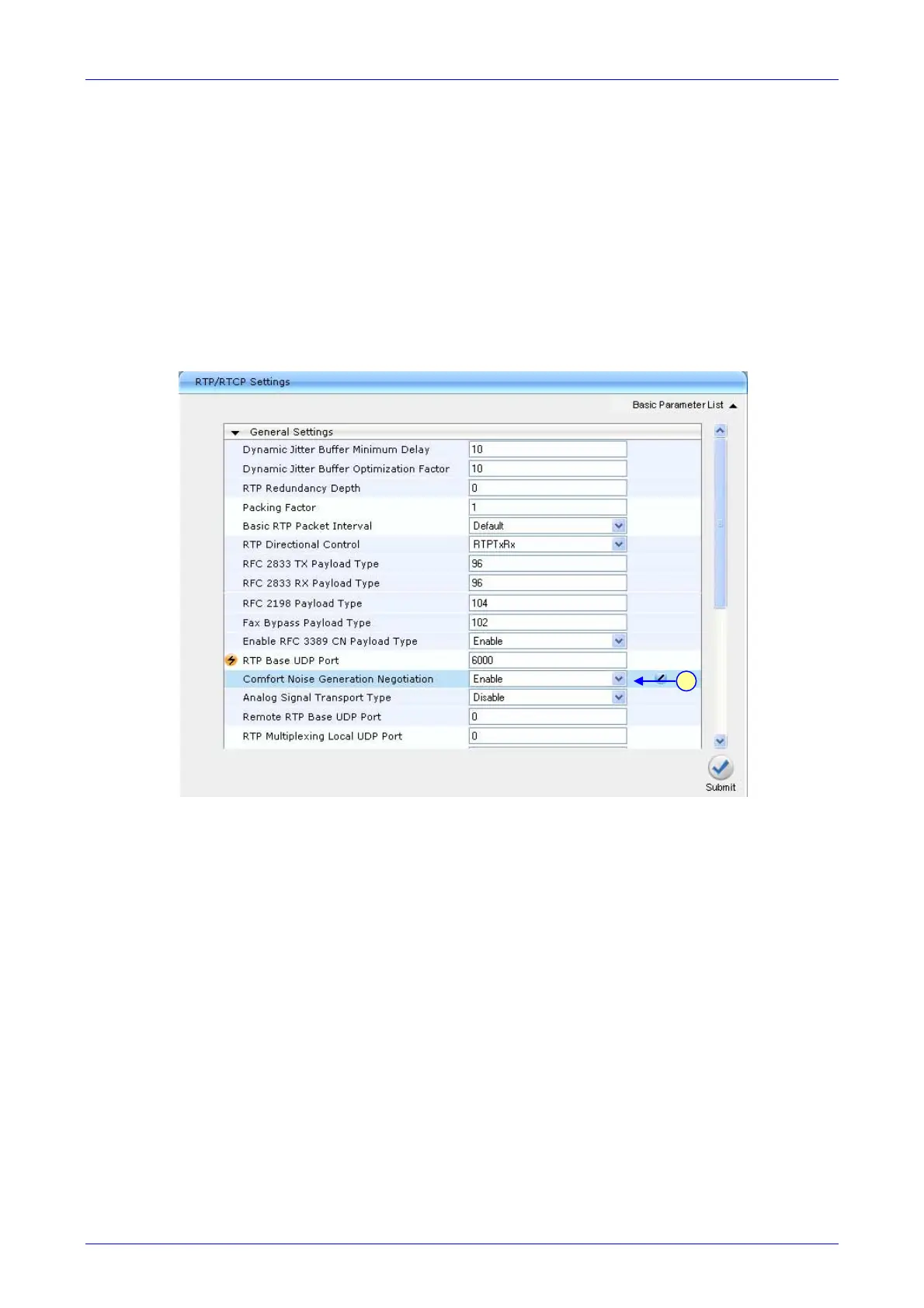Installation and Configuration Manual 4. Configuring the Enhanced Media Gateway
SBA for Microsoft Lync 85 December 2010
4.8 Define Silence Suppression, Comfort Noise and AGC
Overall voice quality is significantly better for Lync 2010. These improvements include
suppression of typing noise during calls and improved generation of “comfort noise,” which
reduces hissing and smoothes over the discontinuous flow of audio packets. You may need to
change the Media Gateway Silence Suppression, Comfort Noise and Automatic Gain Control
(AGC) parameters to achieve this goal. Please note that the Echo canceller is enabled by default.
¾ To configure silence suppression parameters:
1. Silence Suppression is configured per coder type. (Refer to Section 4.7 abov
e to enable
Silence Suppression per coder.)
2. Open the 'RTP/RTCP Settings' page (Configuration tab > Media Settings menu > RTP /
RTCP Settings).
Figure 4-29: RTP/RTCP Settings Page
3. From the ‘Comfort Noise Generation Negotiation’ drop-down list, select 'Enable’. This
enables negotiation and usage of Comfort Noise (CN).
4. Click Submit.
3
