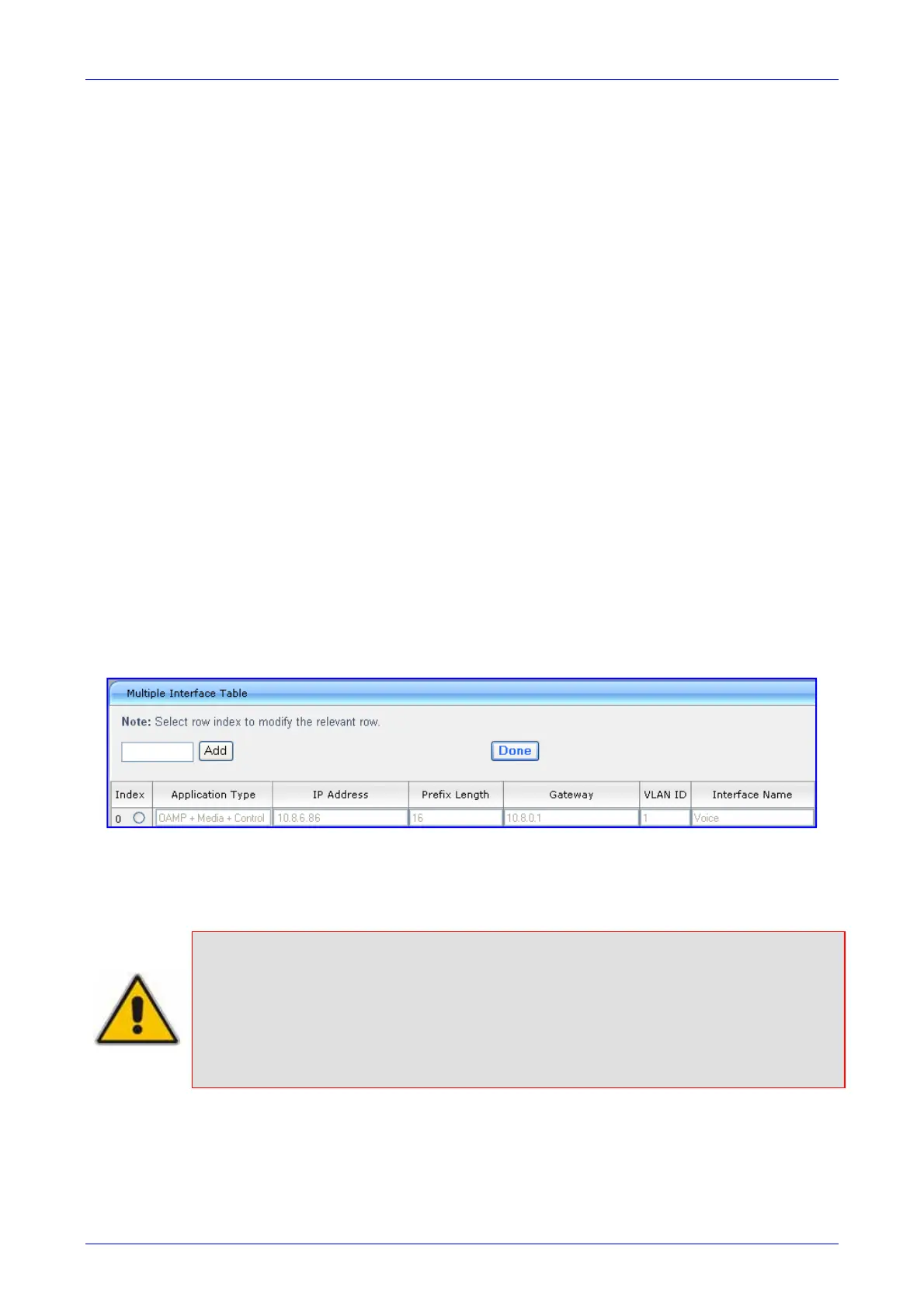Installation and Configuration Manual 3. Initialization
SBA for Microsoft Lync 43 December 2010
3.1.2 Mediant 1000 MSBG
You need to assign the following IP addresses to the device and in the order listed below:
LAN IP address
WAN IP address
3.1.2.1 Assigning LAN IP Addresses
You need to define LAN IP addresses for the following interface services:
VoIP and management (OAMP, Media, and Control) - refer to “VoIP and Management LAN
Interface” on page 43
Data-ro
uting (with security) - refer to “Data-Routing LAN Interface” on page 44
3.1.2.1.1 VoIP and Management LAN Interface
The procedure below describes how to assign an IP address to the LAN VoIP and Management
interface.
¾ To assign a LAN VoIP and Management IP address:
1. Open the ‘IP Settings’ page (Configuration tab > VoIP menu > Network Settings > IP
Settings).
2. Select the 'Index' radio button corresponding to the Application Type "OAMP + Media +
Control (i.e., VoIP and management interface), and then click Edit.
3. Configure the new IP address and prefix length so that it corresponds to your network IP
addressing scheme (e.g., 10.8.6.86).
4. Configure additional IP interfaces, if required.
Figure 3-3: Multiple Interface Table Page
5. Click Apply, and then Done to apply and validate settings. If validation fails, the device does
not reboot.
6. Save your settings to flash memory and reset the device.
Notes:
• The VoIP and Management interface must be in the same subnet as the data-
routing interface.
• When operating with VoIP and data-routing functionalities, it is recommended
to define the Default Gateway IP address for the VoIP network interfaces in
the same subnet and with the same VLAN ID as the IP address defined later
for the data-routing LAN interface.
