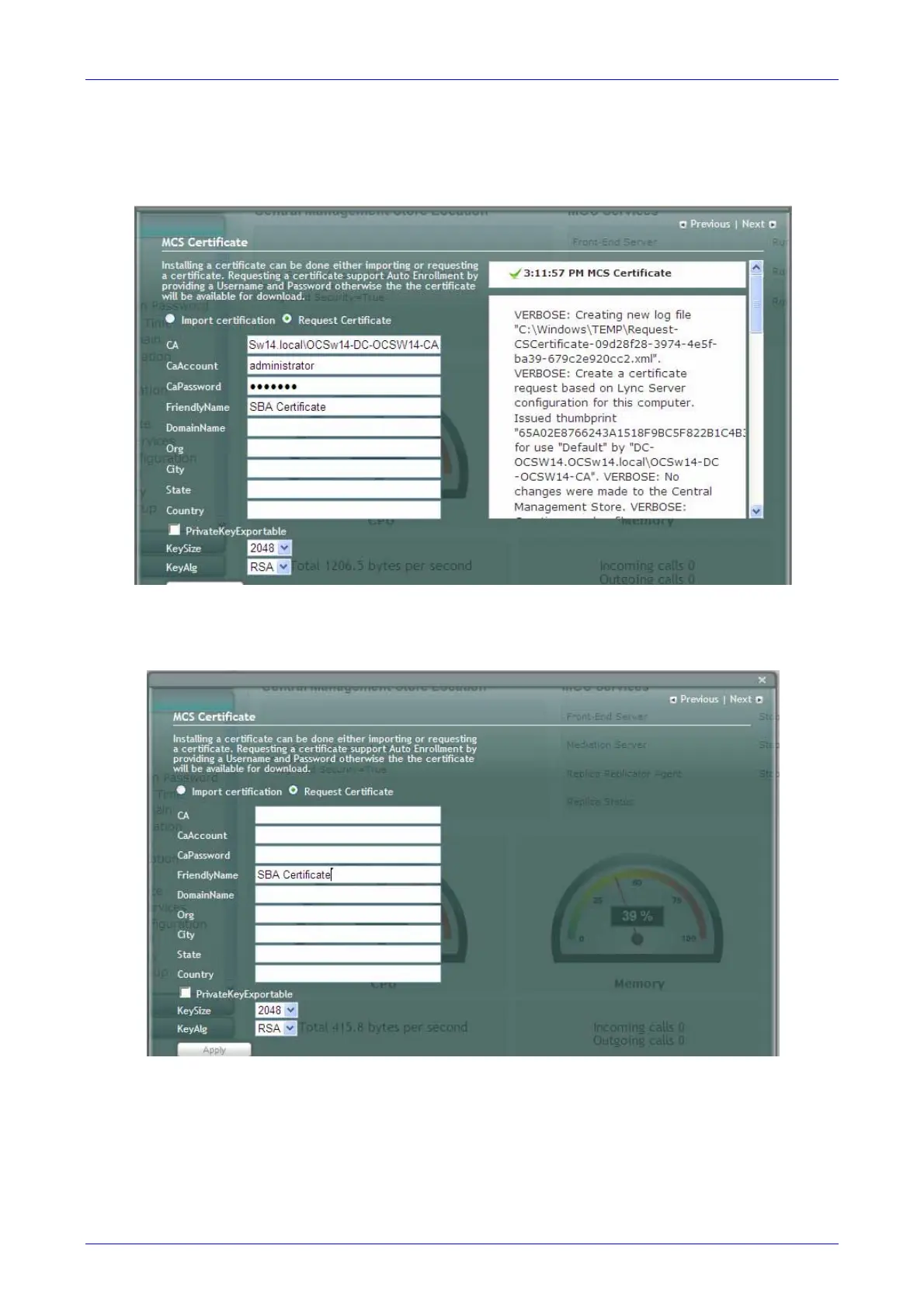Installation and Configuration Manual 6. Configuring Survivable Branch Appliance
SBA for Microsoft Lync 149 December 2010
2. Requesting a certificate supports Auto-enrollment. Enter all fields. Those fields beginning
with a CA prefix are mandatory. The correct Certificate Authority (CA), User and Password
must also be supplied.
The CA field contains the CA FQDN\CA Name.
Figure 6-62: MCS Certificate – Detailed Log
3. If the CA field is not entered, the system will create an enrollment certificate which can be
downloaded.
Figure 6-63: MCS Certificate – Download Enrolled Certificate
4. Click Apply; the following screen appears.
