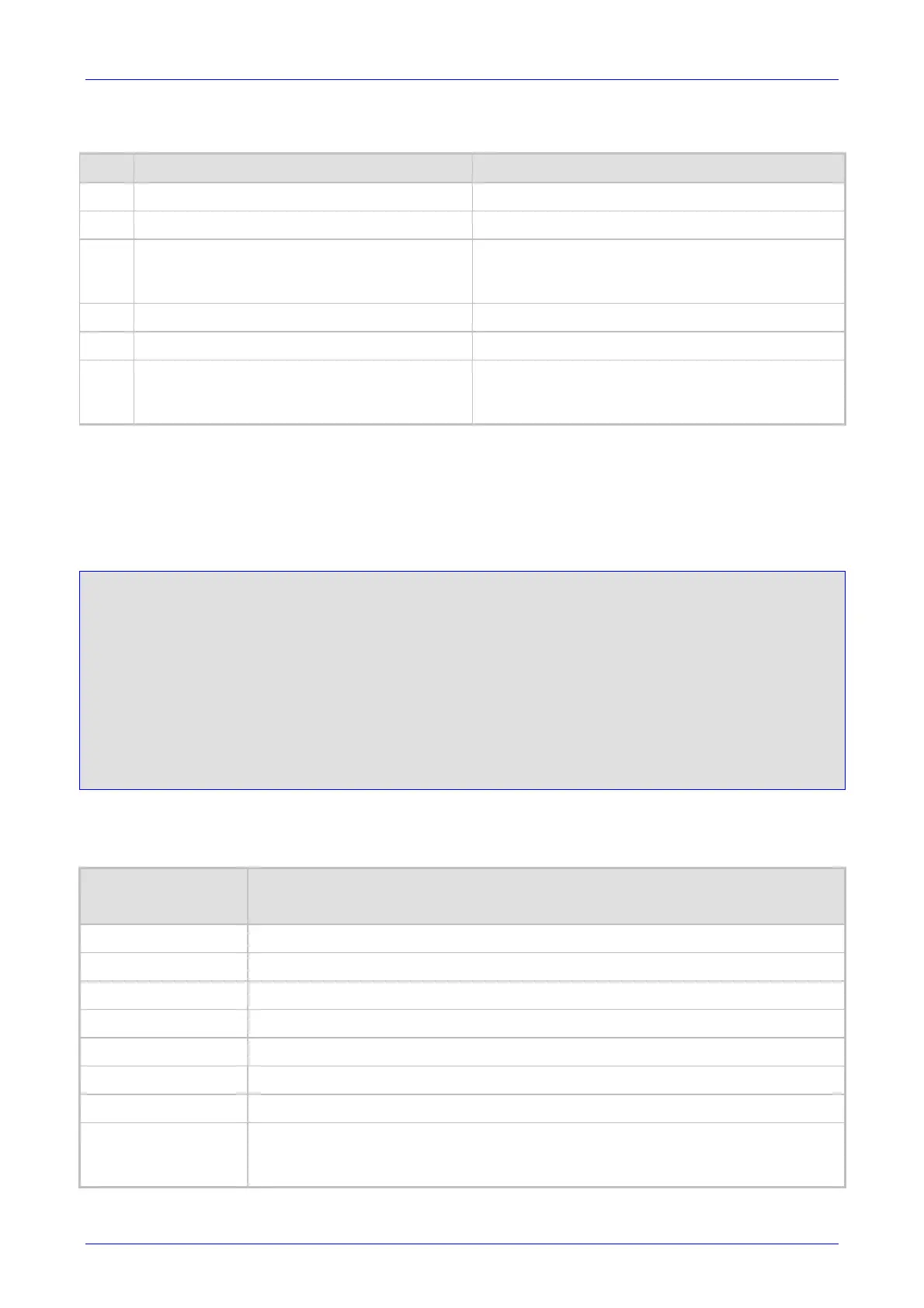Installation and Configuration Manual 3. Initialization
SBA for Microsoft Lync 41 December 2010
b. Select one of the patterns listed in the table below (aa.bb.cc.dd denotes the IP address
of the configuration server):
# Configuration File Name Pattern Description
1 http://aa.bb.cc.dd/config.ini Standard config.ini.
2 https://aa.bb.cc.dd/config.ini Secure HTTP.
3 http://aa.bb.cc.dd/audiocodes/<MAC>.ini
The device's MAC address is appended to the file
name (e.g.,
http://36.44.0.6/audiocodes/00908f012300.ini).
4 http://aa.bb.cc.dd:8080/config.ini HTTP on port 8080.
5 http://aa.bb.cc.dd:1400/config.ini HTTP on port 1400.
6
http://aa.bb.cc.dd/cgi-
bin/acconfig.cgi?mac=<MAC>&ip=<IP>
Generating configuration per IP/MAC address
dynamically, using a CGI script. See perl example
below.
c. Press the selected pattern code, and then press # to finish.
8. Press 1 to save, and then hang up the handset. The device retrieves the configuration from
the HTTP server.
The following is an example perl CGI script, suitable for most Apache-based HTTP servers for
generating configuration dynamically per pattern #6 above. Copy this script to /var/www/cgi-
bin/acconfig.cgi on your Apache server and edit it as required:
#!/usr/bin/perl
use CGI;
$query = new CGI;
$mac = $query->param('mac');
$ip = $query->param('ip');
print "Content-type: text/plain\n\n";
print "; INI file generator CGI\n";
print "; Request for MAC=$mac IP=$ip\n\n";
print <<"EOF";
SyslogServerIP = 36.44.0.15
EnableSyslog = 1
SSHServerEnable = 1
EOF
The table below lists the configuration parameters that can be queried or modified using the voice
menu:
Table 3-2: Configuration Parameters Available via the Voice Menu
Item Number at
Menu Prompt
Description
1
IP address.
2
Subnet mask.
3
Default Gateway IP address.
4
Primary DNS server IP address.
7
DHCP enable / disable.
31
Configuration server IP address.
32
Configuration file name pattern.
99
Voice menu password (initially 12345).
Note: The voice menu password can also be changed using the Web interface or
ini file parameter VoiceMenuPassword (refer to the User's Manual).
