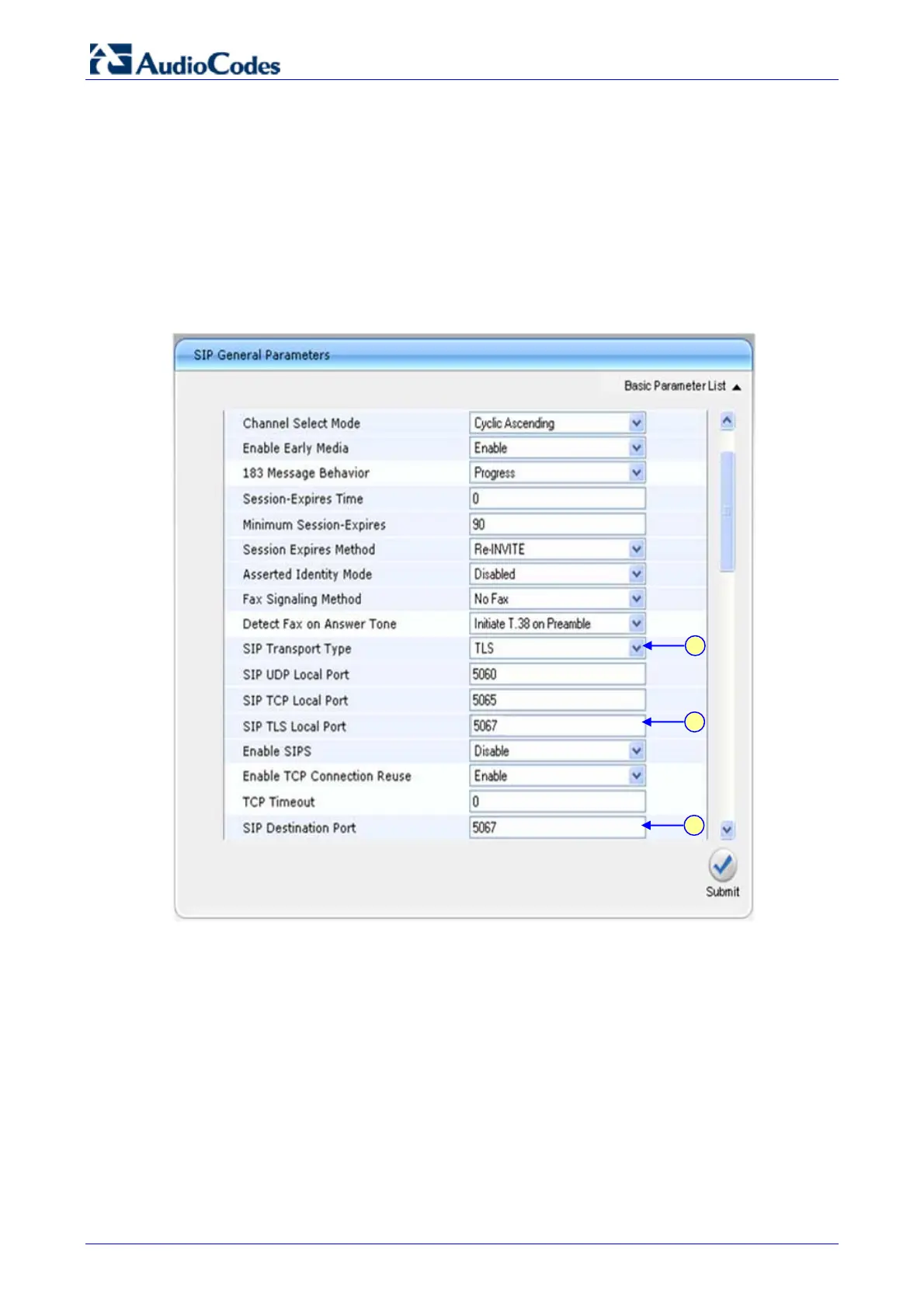Survivable Branch Appliance
AudioCodes Enhanced Media Gateway 64 Document #: LTRT-18206
This section describes how to configure AudioCodes gateways for implementing a TLS
connection with Mediation Server. To configure the Media Gateway to work with TCP, refer to
Section 4.4.
4.3.1 Step 1: Configure General SIP Parameters
The procedure below configures general SIP parameters.
¾ To configure general SIP parameters:
1. Open the ‘SIP General Parameters’ page (Protocol Configuration > Protocol Definition >
SIP General Parameters).
Figure 4-7: SIP General Parameters Page
2. From the ‘SIP Transport Type’ drop-down list, select “TLS”.
3. In the ‘SIP TLS Local Port’, enter “5067” (Corresponding to Mediation Server TLS
transmitting port configuration).
4. In the ‘SIP Destination Port’, enter “5067” (Corresponding to Mediation Server TLS listening
port configuration).
2
3
4
