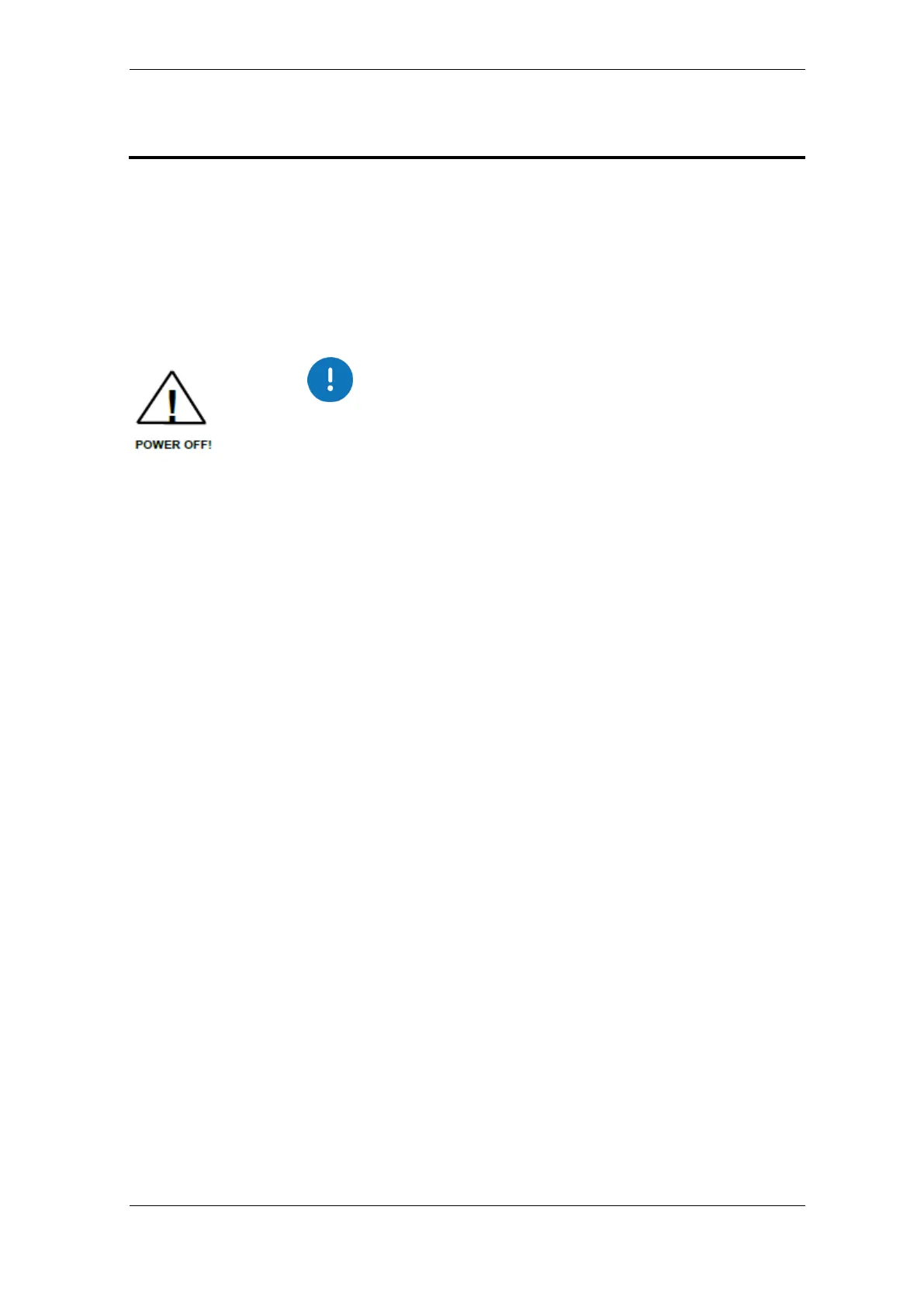Connecting External Cables
asafeinstall_dgb, AutroSafe Interactive Fire Detection System, Release 4,
116-P-ASAFE-INSTALL/DGB, Doc-1004796-2, 2021-08-23, Autronica Fire and Security AS
Page 39
10. Connecting External Cables
10.1 Introduction
This chapter deals with the connection of external cables.
For more detailed information regarding the Controller Board BSA-400
and Power Board BSF-400, see Appendix.
10.2 Before Connecting Cables
• Before connecting cables, make sure that the mains power is
not connected.
• Remove fuse F8 from the power supply in all Power Cabinets.
Do not replace the fuse until commissioning of the system.
Refer to the Commissioning Handbook.
10.3 Cyber Security
To ensure cyber security, we strongly recommend that the Ethernet
ports are not part of a public internet. Also, to prevent unauthorized
personnel from accessing Ethernet connections we recommend that the
fire alarm control panels (BS-420) and controllers (BC-420) are placed
in a locked room.
10.4 Mains Wiring - Two-pole Disconnect Device
In the fixed mains wiring to the panel a two-pole disconnect device must
be provided to disconnect the equipment from the power supply when
servicing is required. Normally, this switch is a two-pole automatic fuse
located in the fuse terminal box at the premises. This fuse location must
be marked "Fire Alarm System". No other than the Fire Detection
System shall be sourced from this switch.
The isolation of the mains wiring must be of either:
• inflammability class V2 or
• the wiring has to be fixed to the cabinet separated from all other
cables
