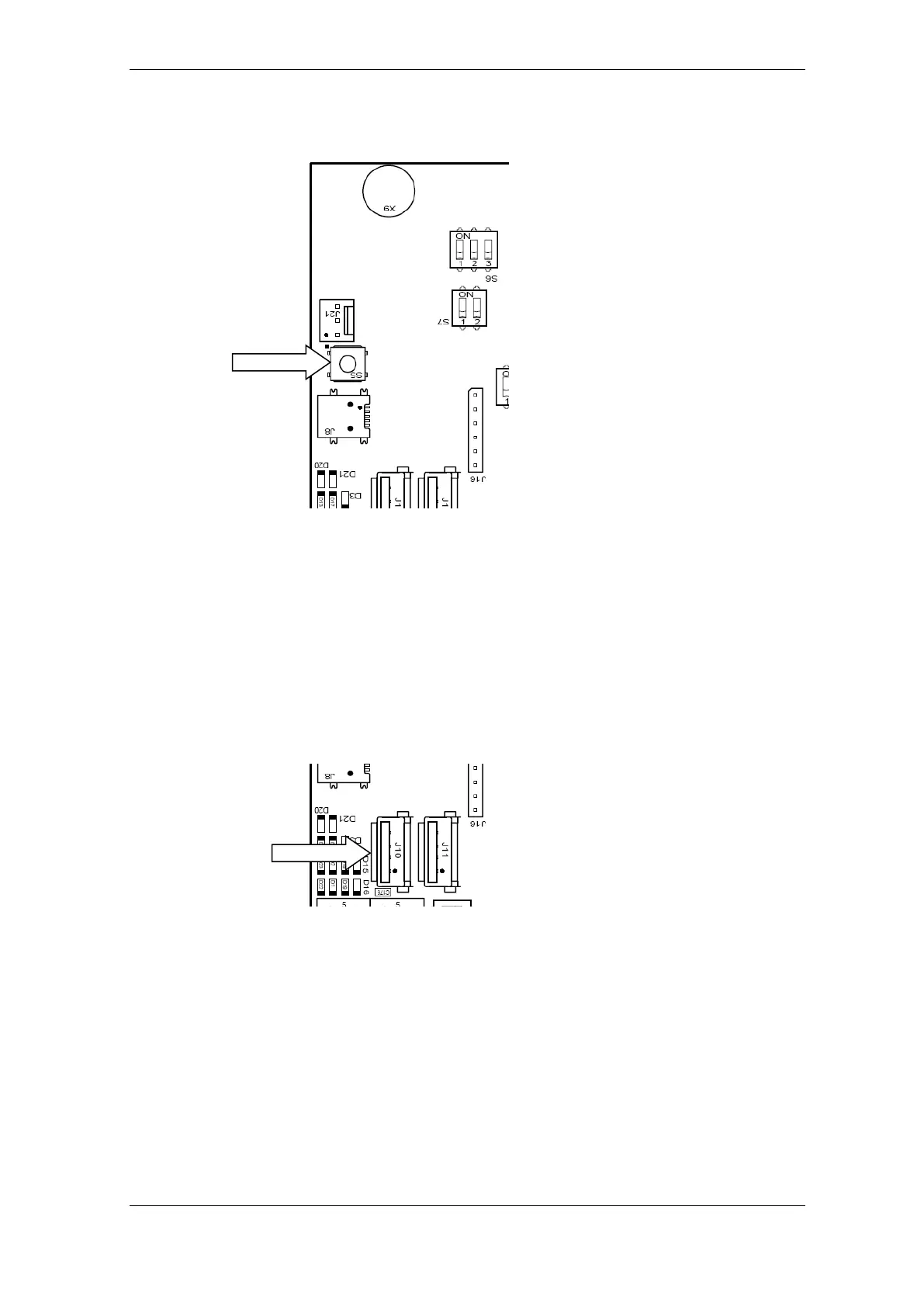Appendix A - Controller Board BSA_400A
asafeinstall_dgb, AutroSafe Interactive Fire Detection System, Release 4,
116-P-ASAFE-INSTALL/DGB, Doc-1004796-2, 2021-08-23, Autronica Fire and Security AS
Page 67
15.6 Two-stage Push Button Reset (S5)
• To shut down the system in a controlled manner, push less than
1 second.
• To perform a hard reset without needing to do a controlled
shutdown (the system is already in system fault condition), push
and hold down the reset button S5 (approximately 10 seconds)
until the red LED indicators D20 and D21 are lit for a short
moment and you hear a click from the relay.
15.7 USB Ports (J10, J11)
There are 2 standard USB full speed (480Mbit) host ports; type A
connector. The ports are to be used for connection of an optional printer
or a memory stick.
Each USB host port is limited to a maximum of 100mA load.
