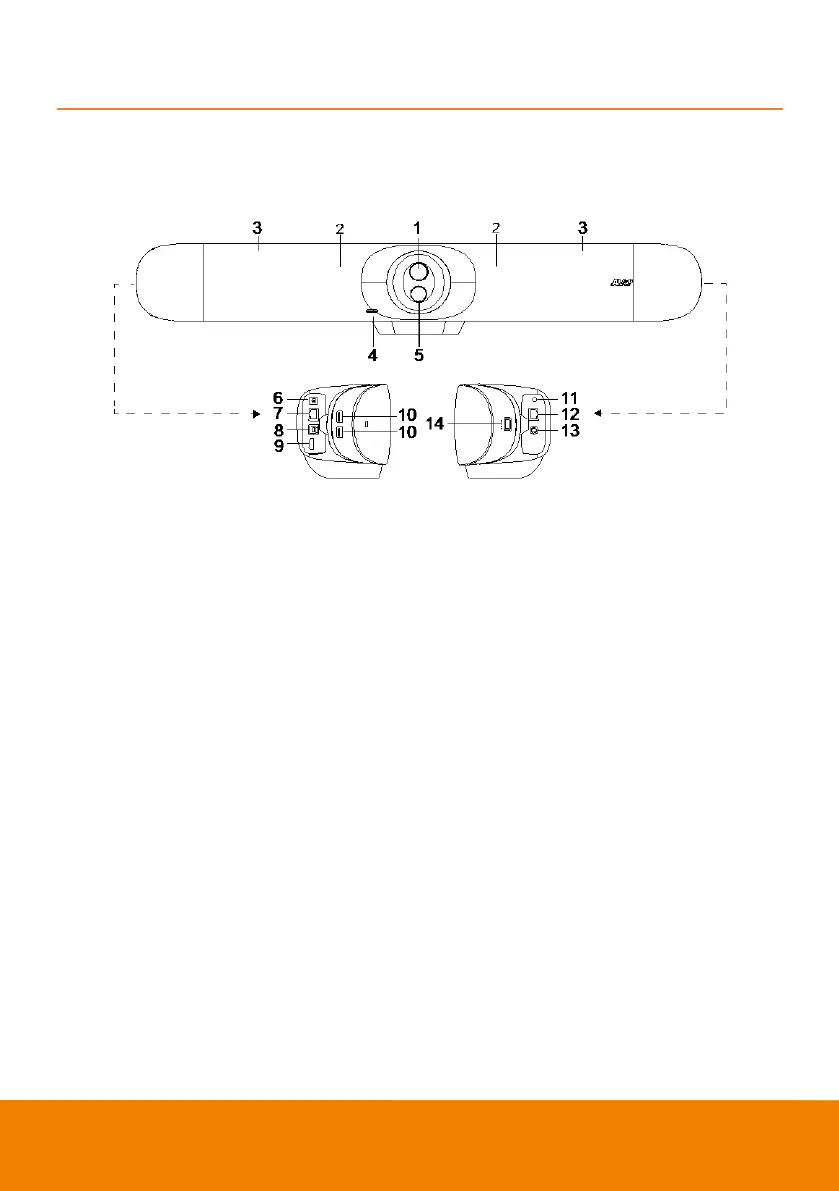3
Product Introduction
Overview
(1)
(2)
(3)
(4)
(5)
(6)
(7)
(8)
Varifocal Lens
IR Sensor
Microphone Array Area
(14 Built-in Microphones)
LED Indicator
Fixed Lens
DC 12V Power Jack
RJ-45 Ethernet Port
USB 3.0 Type B Port (to PC)
(9)
(10)
(11)
(12)
(13)
(14)
HDMI Output Port (to TV) ***
USB Port*2
Phone In/Audio Out Port*
Expansion Audio
(for Speakerphone/ Microphone)
RS232 Port
USB 2.0 Type A Port**
(only for BT Dongle)
* The default is phone in function. To support audio out function for HA system, please set it up via
PTZApp 2 and purchase audio-out converter (TRS female to TRRS male) from AVer.
** BT dongle is an optional item in certain countries. Please contact your local dealer for purchasing.
*** Support built-in USB 3.1 (Gen 1) to HDMI adapter technology. Support HDMI out 4K resolution on
TV/monitor.