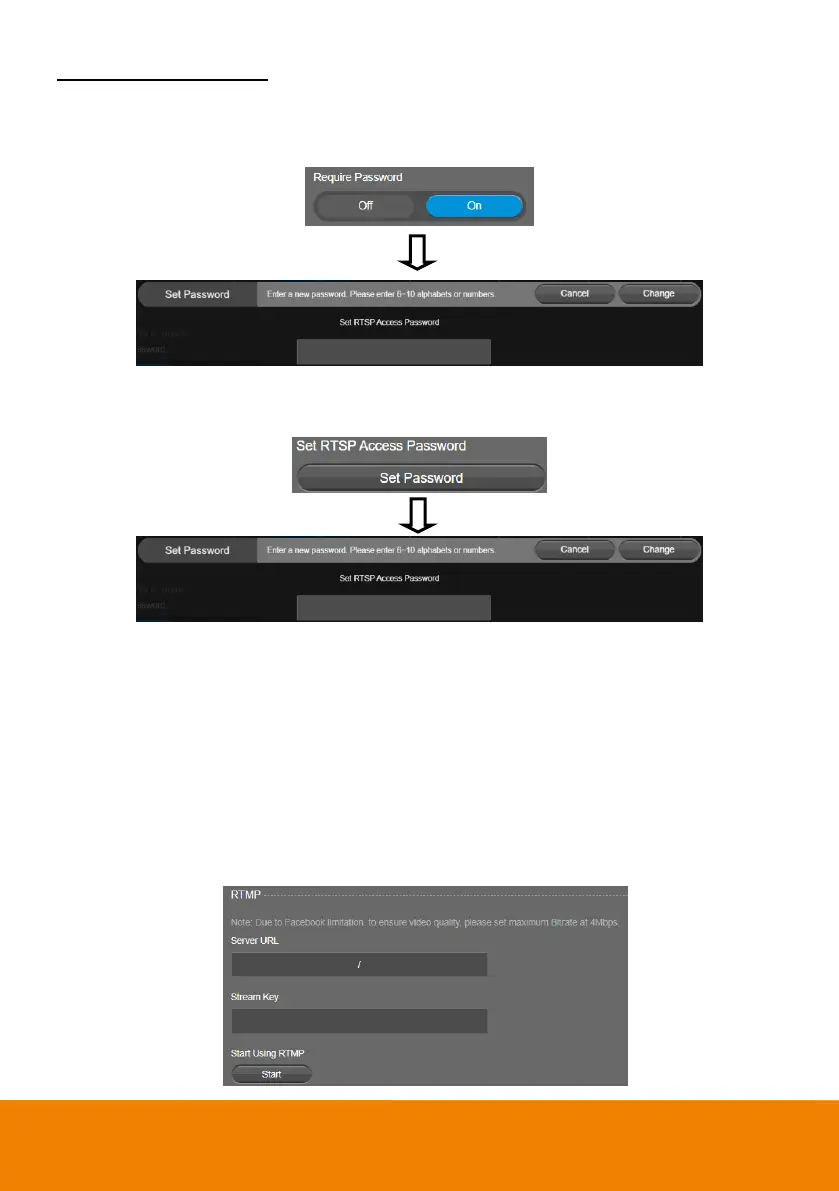42
Set RTSP Access Password
1. Go to Video Format > RTSP and RTMP, and select On in the RTSP and RTMP field.
2. Optionally set up a password for the RTSP streaming. Input a password and then click Change to
save the password.
3. If you want to change the password, click the Set Password button in the Set RTSP Access
Password field. Input a new password and click Change to save the password.
RTMP
Set up for uploading the camera’s live view to the broadcasting platform (e.g. YouTube).
Select Video Format > RTSP and RTMP.
1. Go to Video Format > RTSP and RTMP, and select On in the RTSP and RTMP field.
2. Locate the RTMP server URL and stream key from the broadcasting platform and enter in Server
URL and Stream Key fields.
3. In the Start Using RTMP field, click Start to start uploading the live video of the camera to the
broadcasting platform.
4. Click Stop to stop uploading the live video.