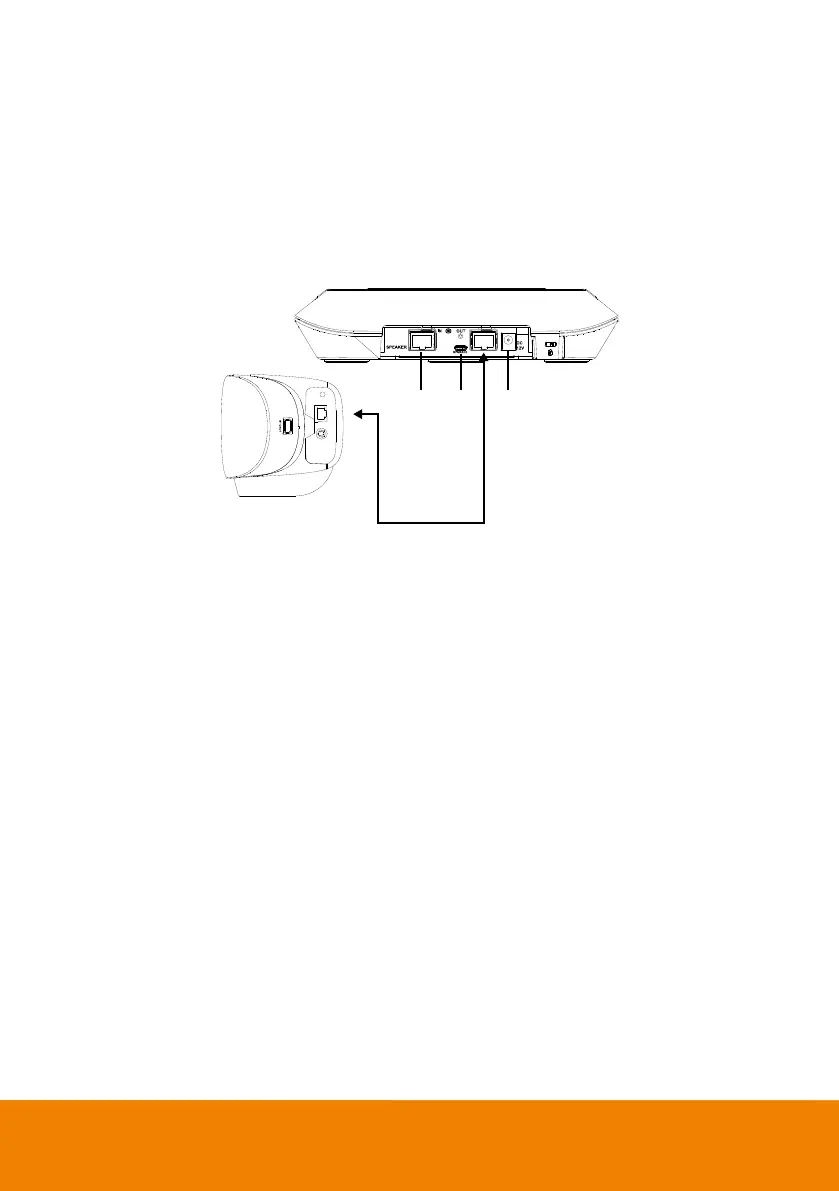13
Expansion Speakerphone Installation (Optional)
Users can purchase the expansion speakerphone from AVer.
The expansion speakerphone can expand the sound received and controlled of audio, mute and
unmute.
[Note] Cable is included with optional expansion speakerphone. There are two lengths of cables - 10m
and 20m.
1. The port won’t be used while using with VB350. It doesn’t support daisy chain connection.
2. Micro USB port: while upgrading speakerphone FW, please find a micro USB cable and connect to
PC. Launch AVer PTZApp 2 to upgrade FW.
3. Connect the yellow head of the provided RJ45 cable to speakerphone. Connect the red head to
side of video bar.
4. Connect the provided DC power adapter.