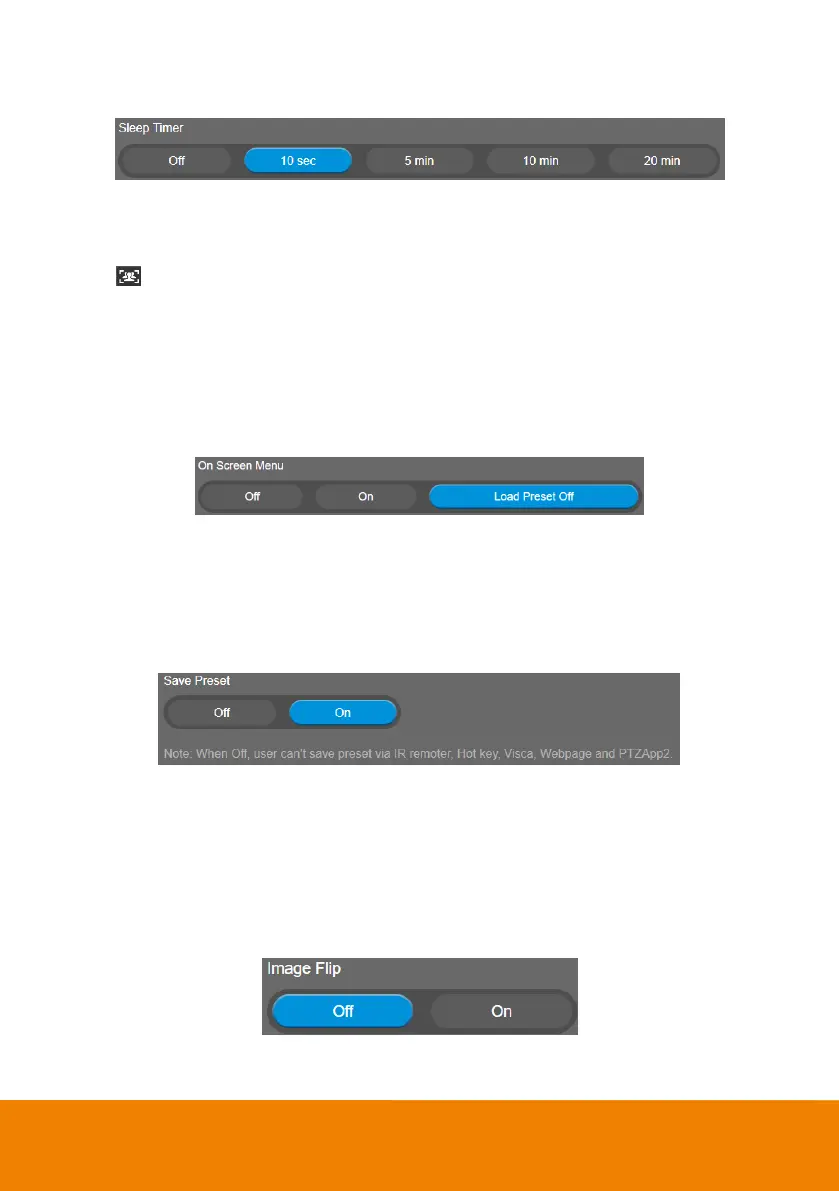35
Please notice that whenever there is USB streaming or RTSP/RTMP streaming, the camera won’t enter
sleep mode.
On Screen Menu
Enable/disable on screen display status information. For instance, when it is at auto frame mode, it will
appear “ ” on the upper left side of the screen. If you don’t want to see the icon, please select Off.
Select Setting > Camera > On Screen Menu > Off, On, or Load Preset Off (default).
[Note]
Under Off mode, Load Preset, Save Preset and AI icons will not be displayed on the screen.
Under Load Preset Off mode, only the Load Preset icon will not be displayed on the screen.
This function will be switched to Off while either USB or RTSP streaming resolution is more than
1080p/30fps.
Save Preset
Enable/disable “save preset” function. When applicable, IT personnel can limit end-user access to
change preset points by locking “save preset” function and switching this function off.
When off, user can’t save preset points via IR remote, Hot key, VISCA, Web page and PTZApp 2.
Select Setting > Camera > Save Preset > Off or On (default).
Image Settings
Image Flip
If the VB350 is installed in the upside down position, please enable the "Flip".
Select Setting > Image > Image Flip > Off (default) or On.