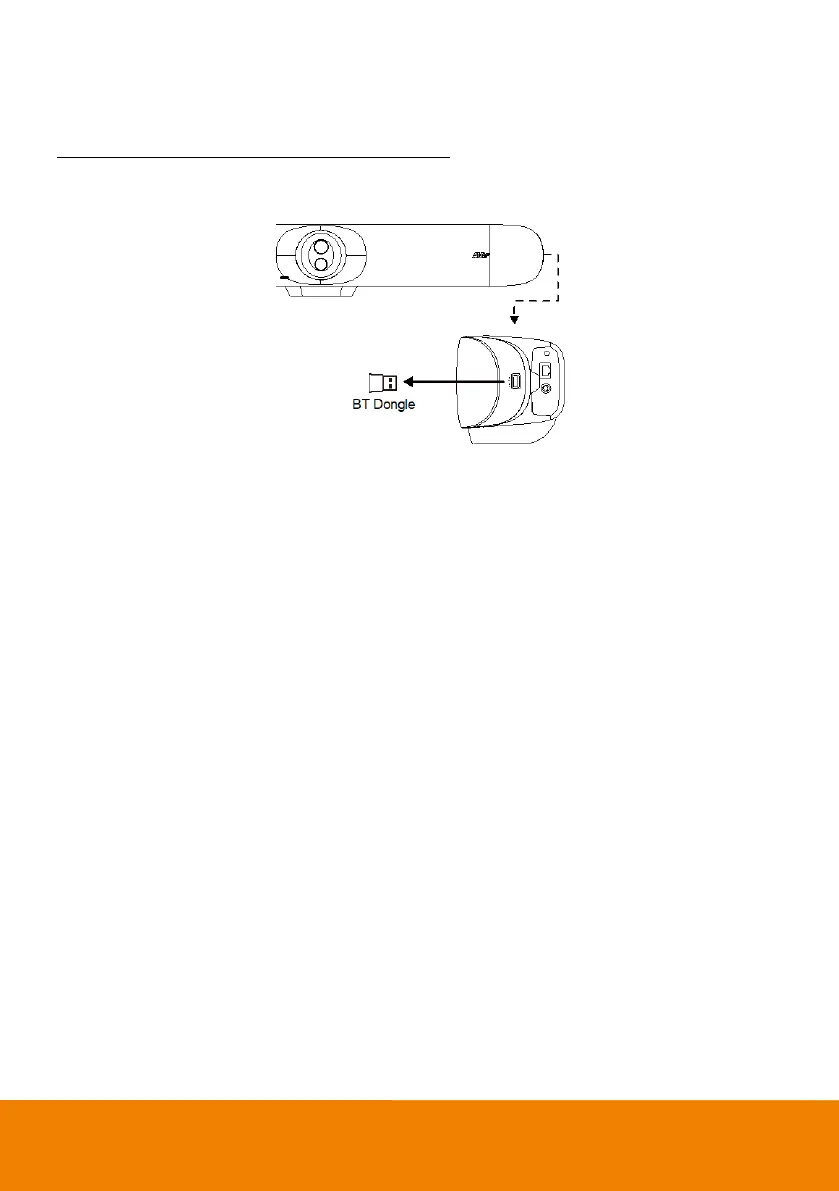11
BT Dongle Installation
Use VB350 as mobile phone’s external audio device
When using mobile phone to have a video call, users can connect their mobile phones to VB350 via
Bluetooth connection to enjoy crystal clear audio quality.
Install a BT dongle before powering up the device. Plug it into the USB 2.0 type-A port. Use remote
control or PTZApp 2 to enable Bluetooth function.