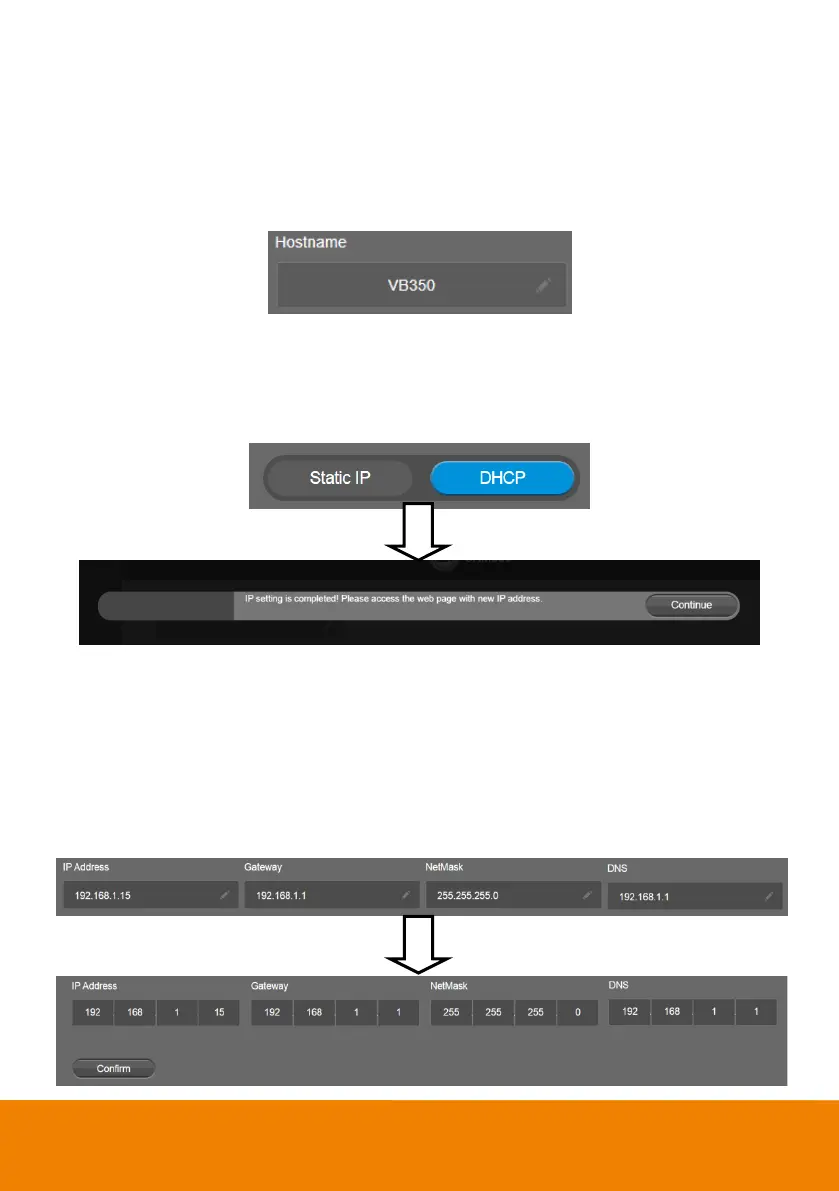43
Network Settings
Hostname
User can set a hostname. The hostname only allows numeric and alphabetic characters.
Select Network > Hostname. Click the pencil icon to enter a hostname.
DHCP
Enable DHCP function.
Select Network > DHCP. A message is shown and click Continue to confirm.
Static IP
Assign a fixed IP address to the camera.
1. Select Network > Static IP.
2. Click the pencil icon and enter the IP Address, Gateway, NetMask, and DNS in the corresponding
fields.
3. Select Confirm to complete the setting.