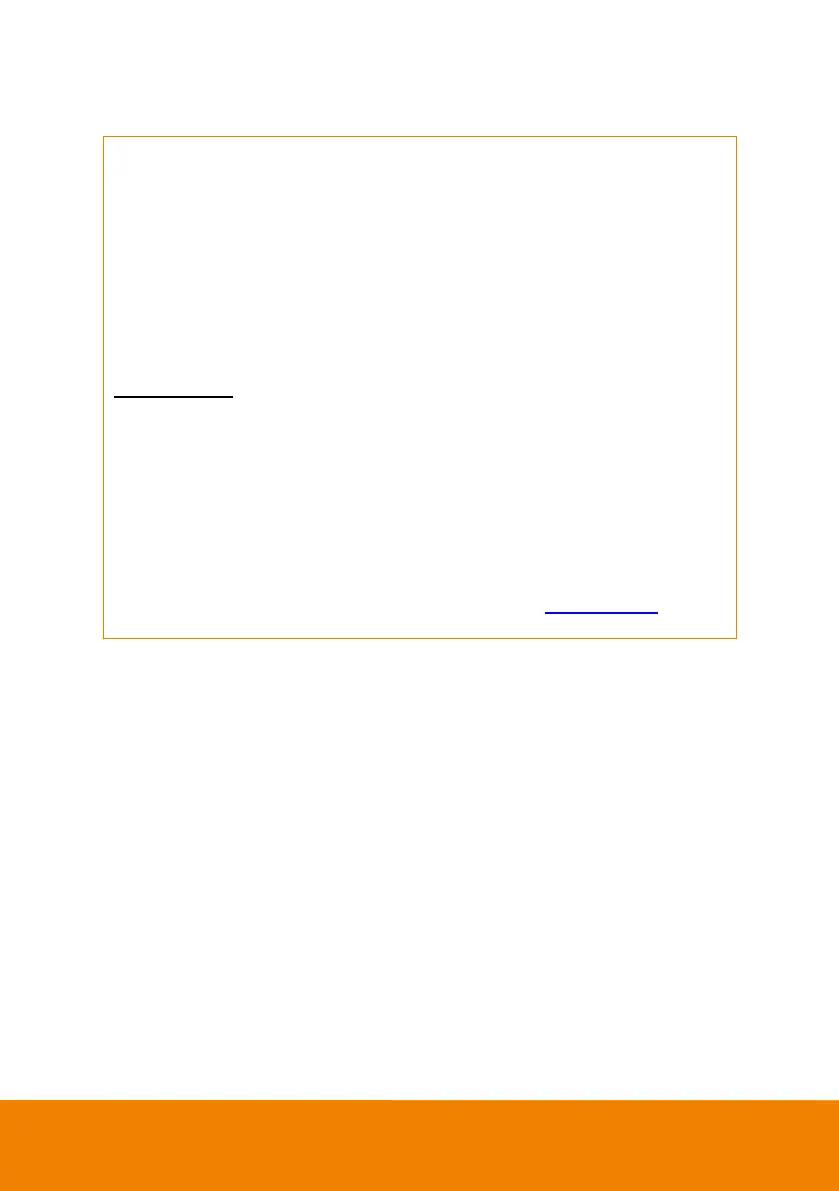Power on: Blink blue once
Start-up: Solid red
Power on completely but no USB connection: Solid orange
Power and USB cable connected but device is idle or a call on hold: Solid white
Video and audio on: Solid blue
Calling: Fast blink white or blue depending on original status
Video on and audio mute (During a call): Solid red
A second calling: Fast blink white, blue, or purple depending on original status
Gesture control
Blue light blinks for 2 seconds: Successfully wake up gesture control function by
any valid gesture command.
Blue light blinks for 4 seconds: Camera recognizes a valid gesture command and
start to action.
[Note]
The default of gesture control is off. Please enable it via PTZApp 2 or IP web page.
The effective distance is up to 4-meter away from the camera.
Gesture control function is not available while resolution is more than 1080p/30fps.
For more details about Gesture Control, please refer to <Gesture Control>.